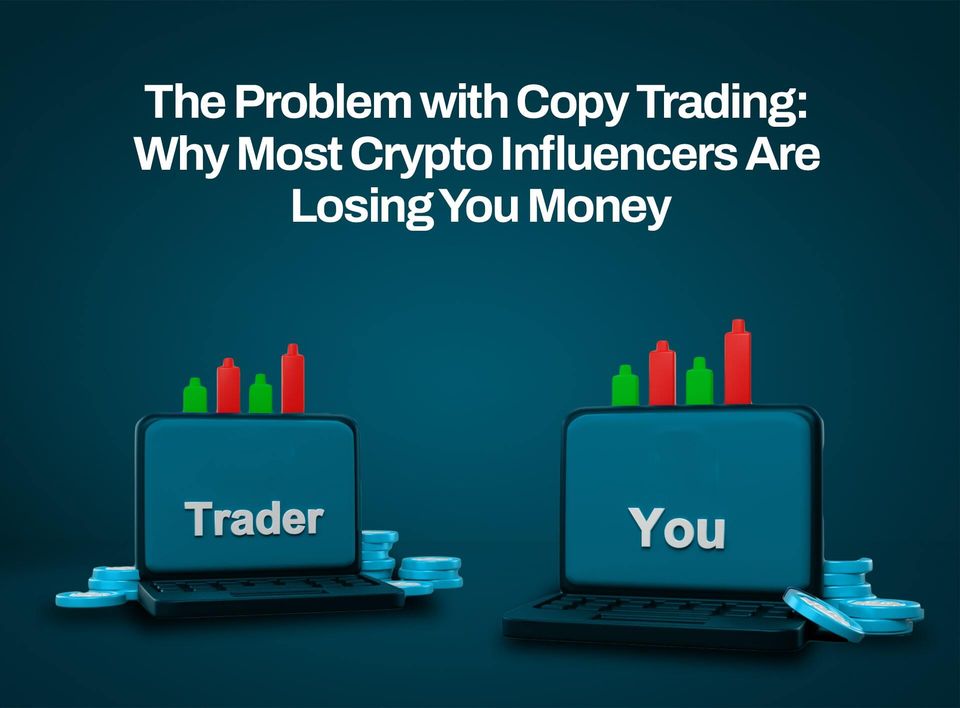Obiex: Your Alternative to Bundle Exchange
Looking for a Bundle alternative? Obiex offers easy crypto trading, fast transactions, great rates and top security.

Table of Content
- What is Bundle?
- What services did Bundle offer?
- Obiex: An Overview
- Why Obiex is The Best Alternative To Bundle
- How To Migrate Your Bundle Account To Obiex
- How to Create an Account on Obiex
- How to send your crypto from your bundle wallet to your Obiex wallet
- Frequently Asked Questions (FAQs)
In July 2023, Bundle, a cryptocurrency exchange, made the unexpected announcement of shutting down its exchange services after successfully operating for three years. With its closure, traders find themselves looking for the best alternative to Bundle.
Enter Obiex, a cryptocurrency exchange offering instant swaps without blockchain confirmation, smooth crypto deposits and withdrawals, and access to over 20 cryptocurrencies, including BTC and ETH.
Our mission is to provide deep liquidity and exceptional service, with an unwavering commitment to customer satisfaction and a desire to deliver the most fulfilling trading experience.
This article will explain why Obiex is the best Bundle alternative and how it can seamlessly replace the Bundle for former users.
What is Bundle?
Bundle is a social payments app for cash and cryptocurrency. It was launched in August 2019 by Yele Bademosi and Emmanuel Babalola.
What services did Bundle offer?
The Bundle app allowed users to send and receive cryptocurrency, including BTC, ETH, DOGE, USDT and fiat as well. Users could also store, save and send crypto via username to other Bundle users,
Obiex: An Overview
Founded in 2021, Obiex's core mission revolves around making cryptocurrency accessible through excellent service and products, enabling users like you who are looking for a crypto app like Bundle to achieve financial freedom and improve their overall financial status.
Our emphasis on customer satisfaction and security has brought us a user base exceeding 70,000 Obiexers, and we're always ready to add more.
Why Obiex is The Best Alternative To Bundle
Obiex is the best alternative to Bundle because it offers everything Bundle did and more. You can still easily buy and sell cryptocurrencies with a user-friendly interface, just like on Bundle. Obiex also allows you to swap your crypto without waiting for blockchain confirmation and offers crypto trading at zero fees.
When you use Obiex, you get to enjoy the following benefits:
Access to over 20 Cryptocurrencies:
Obiex supports an extensive list of cryptocurrencies, including BTC, ETH, USDT, NGNX, GHS, XRP, SOL, and more, providing traders access to a diversified range of digital assets.
User-Friendly Interface:
Obiex has meticulously designed its user interface to cater to both new and experienced traders. With a continuous commitment to improving the user experience on both web and mobile platforms.
rading Fees:
Enjoy the freedom to buy, sell, and swap cryptocurrencies with zero fees.
Security Measures:
As a cryptocurrency exchange, Obiex has implemented robust infrastructure and security strategies to safeguard customer funds and information against potential hacks and breaches.
Learn more about Obiex's security measures here.
Responsive Customer Support:
Obiex's customer support team is available 24/7 to assist traders, ensuring prompt resolution of their concerns.
Send & Receive Crypto Easily With Usernames:
Connect and send crypto and fiat to your friends, family and loved ones with their usernames on Obiex.
Obiex goes beyond just trading. Here are more features that make Obiex the best platform for bundle users to migrate to:
- Swap: Effortlessly exchange one cryptocurrency for another.
- Deposit: Seamlessly add funds to your account.
- Withdraw: Safely transfer your assets to external wallets.
- Store/Save: Securely hold and store your cryptocurrency and other digital assets.
- Utilities: Conveniently pay for essential services such as data, airtime, cable TV, electricity, betting, exam fees, and more directly through Obiex.
How To Migrate Your Bundle Account To Obiex
Migrating your bundle account takes two steps:
- Create an account on Obiex.
- Send your crypto from your bundle wallet to your Obiex wallet.
How to Create an Account on Obiex
Getting started with Obiex is a breeze, ensuring easy access to owning, trading and using cryptocurrency. Here are the steps to follow:
- Download the Obiex app from the Google Play Store or Apple App Store, depending on your device, or sign up on the Obiex Website.
- Click on the signup button for new users and enter the required information.
- Click "Register," and you will receive an OTP to confirm your email address.
- Enter the code sent to your email to complete the registration process and start exploring the Obiex app.
- Ensure you complete at least your KYC 2 verification to access even more remarkable features on the Obiex app.
How to send your crypto from your bundle wallet to your Obiex wallet
In their official blog post, Bundle provided customers with information regarding the withdrawal deadline for accounts with a balance less than $10, which was set for August 30, 2023.
Following this deadline, any remaining funds will be automatically converted to USDT. If you are currently holding USDT in your bundle wallet, here’s how to send it to your Obiex USDT wallet:
- Log in to your Obiex account using your registered email address and password.
- Select the “Deposit” button on the top left of your screen (for mobile app) or the Top right corner of your screen (for Web).
- Select USDT from the list of crypto assets.
- Select a network deposit address. Obiex supports Ethereum (ERC20), BSC(BEP20), Tron (TRC20), and Polygon (Matic) deposit networks.
- Copy the wallet address to make your deposit.
- Log in to your Bundle account using your registered email address and password, and tap Withdraw.
- Tap the cryptocurrency (USDT) you want to withdraw.
- Type in the amount you want to withdraw.
- Tap the Withdraw button.
- Paste your Obiex USDT wallet address in the Wallet Address field on Bundle.
- Type in the amount you want to withdraw, tap confirm withdrawal and type in your Bundle PIN.
- You will receive a notification once the USDT is successfully deposited in your Obiex wallet.
FAQs
Q: Is Obiex a Bundle alternative?
A: Yes, Obiex is an alternative to bundle that allows you to buy, sell, deposit, withdraw, trade and swap crypto. Create an Obiex account by clicking here.
Q: How is Obiex better than Bundle?
A: Obiex allows you to swap your crypto without waiting for blockchain confirmation and offers crypto trading at zero fees. You can also pay for utilities like electricity, data and airtime with crypto on Obiex.
Q: Can I send crypto from Obiex to another wallet?
A: Yes, you can easily send crypto (BTC, ETH, USDT, USDC, ADA, XRP, and more) from Obiex to an external wallet. Check out our crypto guides.
Q: How do I sell crypto on Obiex?
A: To sell crypto on Obiex, log in via the app or your browser with your registered email and password. Select the crypto you want to sell and follow the instructions to sell your crypto. Check out our crypto guides for more information.
Q: How do I withdraw from the Obiex app?
A: Obiex offers three withdrawal methods for crypto: Send to Obiex user, Send to multiple users, or Withdraw to an external wallet.
Additionally, three withdrawal methods are available for fiat: Send to Obiex user, Send to multiple users, or Withdraw to a bank account. Learn more about withdrawal options in our crypto guides.
Q: Is Obiex available in Nigeria?
A: Yes, Obiex is readily available in Nigeria on both the Apple App Store and Google Play Store.
Q: How many coins are listed on Obiex?
A: Obiex boasts a diverse selection of over 20 coins and tokens, including BTC, ETH, USDT, BNB, XRP, USDC, ADA, DOGE, SOL, and TRON.
Q: Is Obiex wallet safe?
A: Yes, Obiex wallet is a secure choice for trading, storing and swapping cryptocurrency. Learn more about how Obiex secures your assets and information.
Q: How can I buy crypto from Nigeria?
A: Buying crypto from Nigeria is simple on Obiex. Download the Obiex app from the Apple App Store or Google Play Store, create an Obiex account in less than two minutes, and follow the steps in the app to buy, trade, and swap crypto quickly. Alternatively, you can visit obiex.com for a fast and convenient crypto transaction experience.
Disclaimer: This article was written to provide guidance and understanding. It is not an exhaustive article and should not be taken as financial advice. Obiex will not be held liable for your investment decisions.