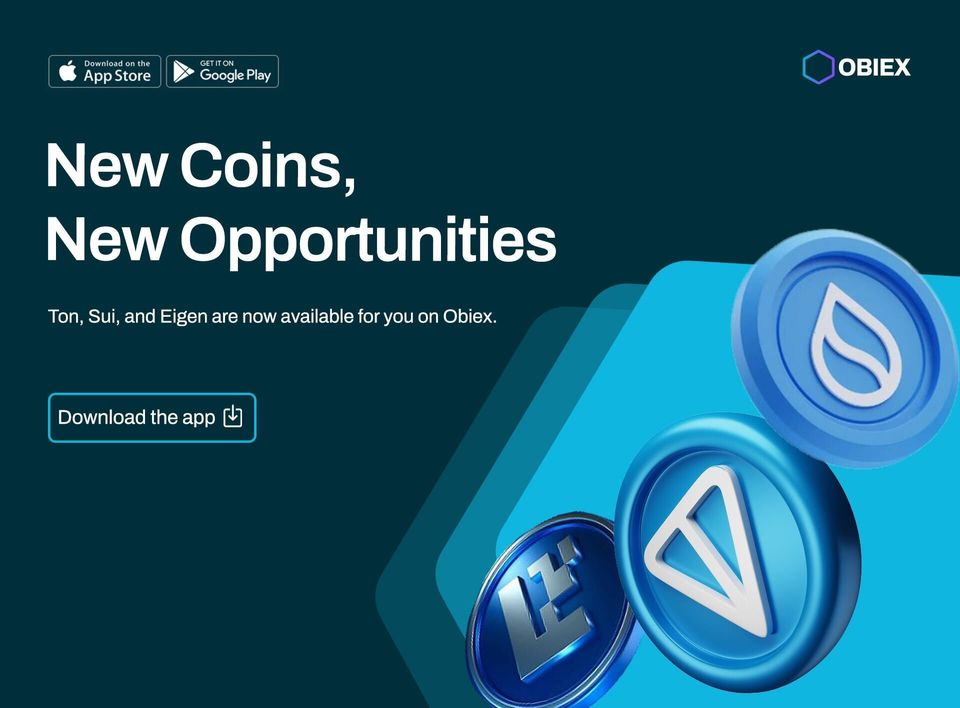New Coin Listing: Trade MEMECOIN on Obiex
Memecoin ($MEME) is the native token for Memeland, which is a web3 venture studio launched by 9GAG, a popular meme platform.

We're excited to announce that MEMECOIN is now available for trading on Obiex.
Memecoin ($MEME) is the native token for Memeland, which is a web3 venture studio launched by 9GAG, a popular meme platform. It has a circulating supply of 10,655,493,263 MEME coins and a maximum supply of 69,000,000,000 MEME coins.
How to Buy MEME On Obiex
- Log in to your Obiex account using your registered email address and password. If you don’t have an obiex account, click here to create one in less than 2 minutes.
- Tap the swap button at the bottom middle of your screen.
- Select ETH, USDT, BNB, BCH, LTC, SOL or any other crypto from the "from" coin list.
- Select MEME from the "select coin" list.
- Select and confirm the coin amount you want to exchange.
- The swapped amount of MEME is now in your MEME wallet.
How to Swap from MEME to Other Cryptocurrencies On Obiex
- Log in to your Obiex account using your registered email address and password.
- Tap the swap button at the bottom middle of your screen.
- Select MEME from the "from" coin list.
- Select ETH, USDT, BTC, USDC or any coin of your choice from the "select coin" list.
- Select and confirm the coin amount you want to exchange.
- The swapped amount of the selected coin is now in your wallet.
How to Deposit MEME on Obiex
- Log in to your Obiex account using your registered email address and password.
- Select the “Deposit” button on the top left of your screen (for mobile app) or the Top right corner of your screen (for Web).
- Select MEME from the list of crypto assets.
- Select a network deposit address. Obiex supports the Ethereum (ERC20) deposit network.
- Scan the code to deposit MEME, or copy the wallet address to make your deposit.
- You will receive a notification once the MEME is successfully deposited in your wallet.
How to Withdraw MEME On Obiex
- Log in to your Obiex account using your registered email address and password.
- Select the “Withdraw” button on the top second left of your screen (for mobile app) or the Top right corner of your screen (for Web).
- Select MEME from the list of crypto assets.
- Choose from the three withdrawal methods: Send to Obiex user, Send to multiple users or Withdraw to an external wallet.
- If you choose to send to an Obiex user, type in their username, MEME amount, and the reason for transfer (this is optional) and tap send to the user.
- If you choose to send to multiple Obiex users, type in their usernames and the MEME amount for each user and tap send.
- If you select withdraw to an external wallet, paste the MEME wallet address or select a wallet address from your saved address (beneficiaries) list.
- Choose the network (ERC20) you want to use, type the amount of MEME you want to send, and the reason for the transfer (this is optional).
- Tap withdraw, and your transaction is now complete.
Disclaimer: This article was written to provide guidance and understanding. It is not an exhaustive article and should not be taken as financial advice. Obiex will not be held liable for your investment decisions.