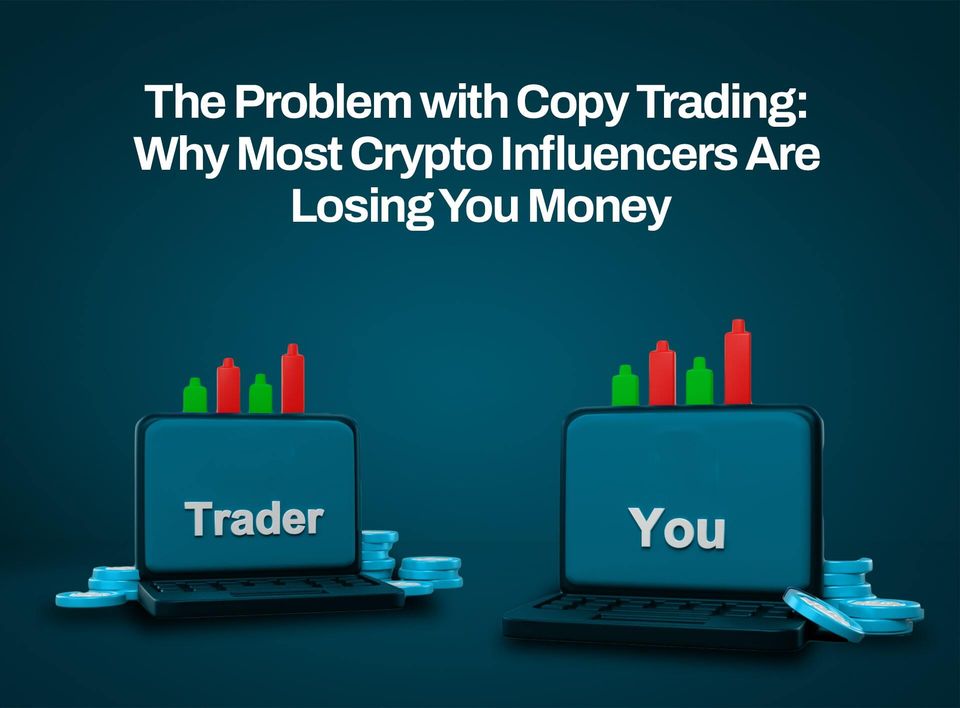How to Use Etherscan
Etherscan is like a search engine for all things Ethereum. It lets you explore the Ethereum blockchain, giving you access to real-time data.

TABLE OF CONTENTS:
1. What is Etherscan?
2. Why Do You Need Etherscan?
3. Navigating Etherscan
4. How to Use Etherscan
5. Why is Etherscan Important?
6. FAQs
7. Closing Thoughts
Etherscan is an essential tool for anyone involved in cryptocurrencies, especially Ethereum.
If you're new to the crypto space and wondering what Etherscan is and how to use it, you're in the right place.
In this article, we'll break down what Etherscan is and give detailed steps to use it.
What Is Etherscan?
Etherscan is a famous blockchain explorer designed explicitly for the Ethereum network. It is like a search engine for all things Ethereum.
It allows you to explore the Ethereum blockchain, giving you access to vast information, like checking transaction details, monitoring smart contracts, and much more.
In other words, Etherscan is your window into the Ethereum world. Or a virtual detective tool for all your Ethereum needs.
Why Do You Need Etherscan?
Imagine you're sending Ether (ETH) to a friend and want to ensure the transaction goes smoothly. Etherscan can help you:
1. Check Transaction Status: You can use Etherscan to verify if your transaction has been mined into a block and is on its way to confirmation.
2. Monitor Wallet Balances: Etherscan enables you to keep an eye on your wallet's balance and see incoming and outgoing transactions.
3. Explore Smart Contracts: If you're interested in decentralised applications (DApps) and smart contracts, Etherscan lets you inspect their code and transactions.
4. Research Tokens: You can explore various Ethereum-based tokens and view their supply, price, and trading history.
5. Stay Informed: Etherscan provides real-time information about network activity, including pending transactions, gas prices, and more.
Navigating Etherscan
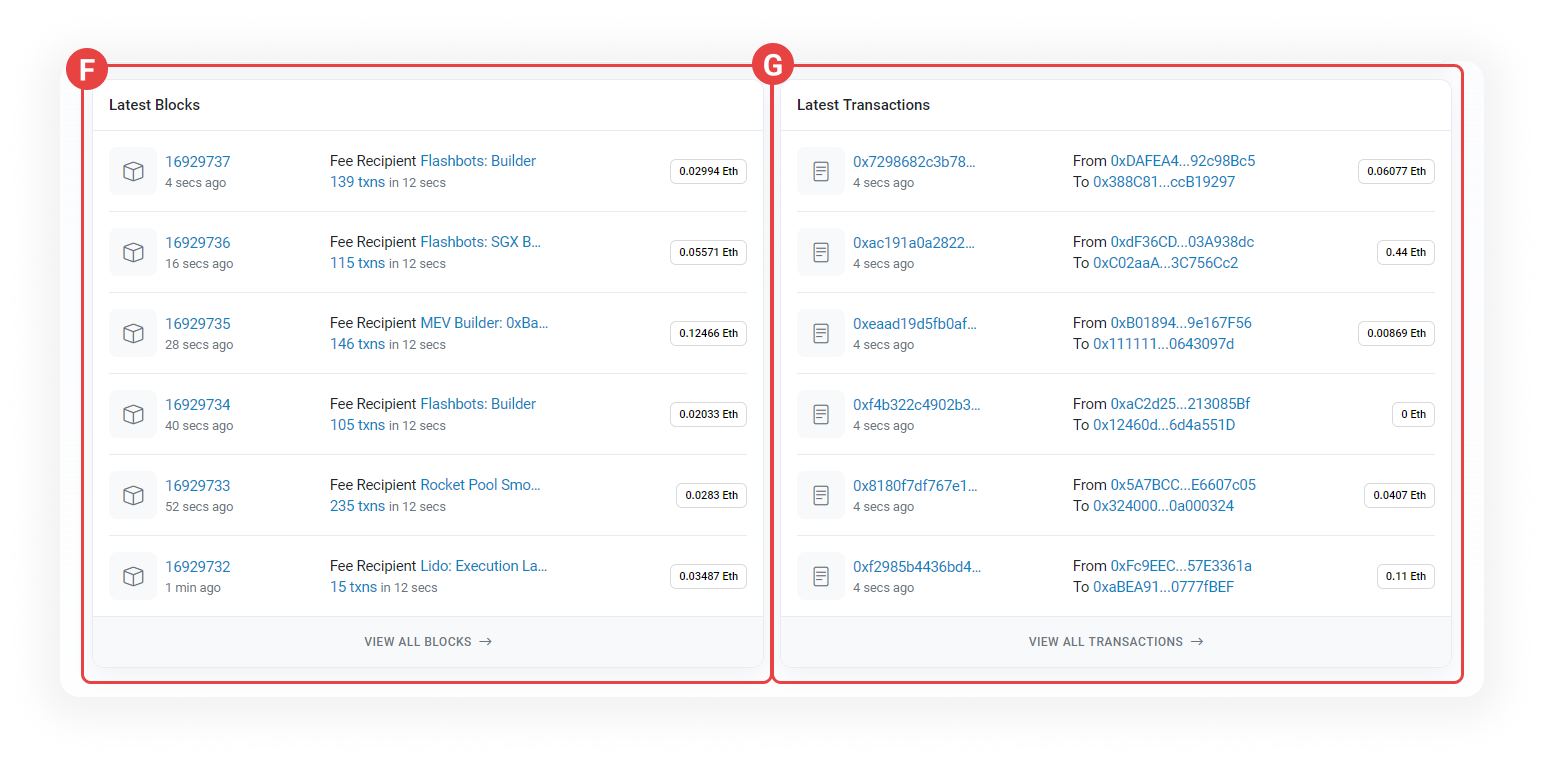
1. The Homepage: When you first visit Etherscan, you'll find a simple and insightful homepage. You can enter various data points, such as Ethereum addresses, transaction hashes, or contract addresses, to retrieve specific information.
2. Address Lookup: One of the most common uses of Etherscan is to explore Ethereum addresses. By entering an Ethereum address, you can see the balance, transaction history, and other details related to that address.
3. Transaction Details: If you have a specific transaction in mind, simply input the transaction hash, and Etherscan will provide you with all the available information about that transaction.
4. Contract Interaction: Etherscan allows you to interact with smart contracts. You can input a contract address, and the platform will display the contract's source code, application binary interface (ABI), and even related transactions.
5. Token Information: If you're curious about a specific token on the Ethereum blockchain, Etherscan provides detailed information on token balances, transfers, and more.
How to Use Etherscan
Now that you understand how Etherscan works, let's dive into how to use it effectively.
1. Accessing Etherscan:
Simply go to etherscan.io in your web browser. The website's interface is user-friendly and designed for all levels of users.
2. Searching for Addresses:
Using the search bar, you can search for Ethereum addresses, transaction hashes, or even contract addresses. Let's say you want to check your Ethereum wallet—type in your wallet address and hit enter. Etherscan will display all the information related to that address.
3. Exploring Transaction Details:
Click on a transaction hash, and Etherscan will show you detailed information about that transaction. You can see the sender, recipient, transaction value, gas used, and more. This is particularly useful if you want to verify that a specific transaction has gone through.
4. Monitoring Smart Contracts:
If you're interested in smart contracts, Etherscan allows you to explore their details. You can view the contract's source code, the transactions associated with it, and its internal functions.
5. Tracking Tokens:
Etherscan provides a dedicated page for token information. You can search for tokens by name or contract address to check their supply, price, and transaction history.
6. Staying Updated:
Etherscan offers a wealth of real-time data on its dashboard. You can see pending transactions, the latest blocks mined, and current gas prices. This information can be valuable for making timely decisions in the fast-paced world of Ethereum.
Why is Etherscan Important?
1. Transparency: Etherscan promotes transparency within the Ethereum network. You can verify transactions and confirm that funds are sent and received as intended.
2. Smart Contract Analysis: For developers and enthusiasts, Etherscan is invaluable for analysing and understanding smart contracts, their functions, and their interactions.
3. Token Tracking: If you hold various ERC-20 tokens, you can easily keep track of your balances and transactions through Etherscan.
4. Gas Price Monitoring: Etherscan provides real-time data on gas prices, helping users determine the best time to execute transactions and interact with smart contracts.
FAQs
Q1. Is Etherscan safe to use?
A1. Yes, Etherscan is a reputable and secure platform. Just make sure to double-check the URL to avoid phishing sites.
Q2. Can I access Etherscan on my mobile device?
A2. Yes, Etherscan is accessible on both desktop and mobile devices.
Q3. Is Etherscan limited to Ethereum?
A3. Yes, Etherscan is primarily designed for the Ethereum blockchain.
Q4. Do I need an account to use Etherscan?
A4. No, you can use Etherscan without creating an account. It's open to everyone.
Q5. Can I view past transactions on Etherscan?
A5. Yes, you can view the entire transaction history of any Ethereum address.
Q6. Is Etherscan free to use?
A6. Etherscan provides most of its services for free. However, some advanced features may require a subscription.
Q7. How often is Etherscan updated?
A7. Etherscan updates in real-time, so you'll always have access to the latest blockchain data.
Q8. Can I trust the information on Etherscan for investment decisions?
A8. Etherscan is a reliable source, but always cross-verify information before making investment decisions.
Q9. Is Etherscan available in multiple languages?
A9. Yes, Etherscan supports various languages to cater to a global audience.
Q10. How can I contact Etherscan support if I have issues?
A10. Etherscan usually provides contact information for support on its website. You can also reach out to their social media channels for assistance.
Closing Thoughts
Etherscan is a valuable tool for anyone navigating the Ethereum blockchain.
With its user-friendly interface and real-time data, you can confidently explore Ethereum, monitor transactions, and stay informed about network activity.
Whether you're a crypto enthusiast, investor, or developer, Etherscan is an essential companion on your Ethereum journey.
Disclaimer: This article was written by the writer to provide guidance and understanding of cryptocurrency trading. It is not an exhaustive article and should not be taken as financial advice. Obiex will not be held liable for your investment decisions.