How to Generate Your Account Statement on Obiex: A Step-by-Step Guide
An account statement shows your crypto assets' performance and helps you track profits and losses.
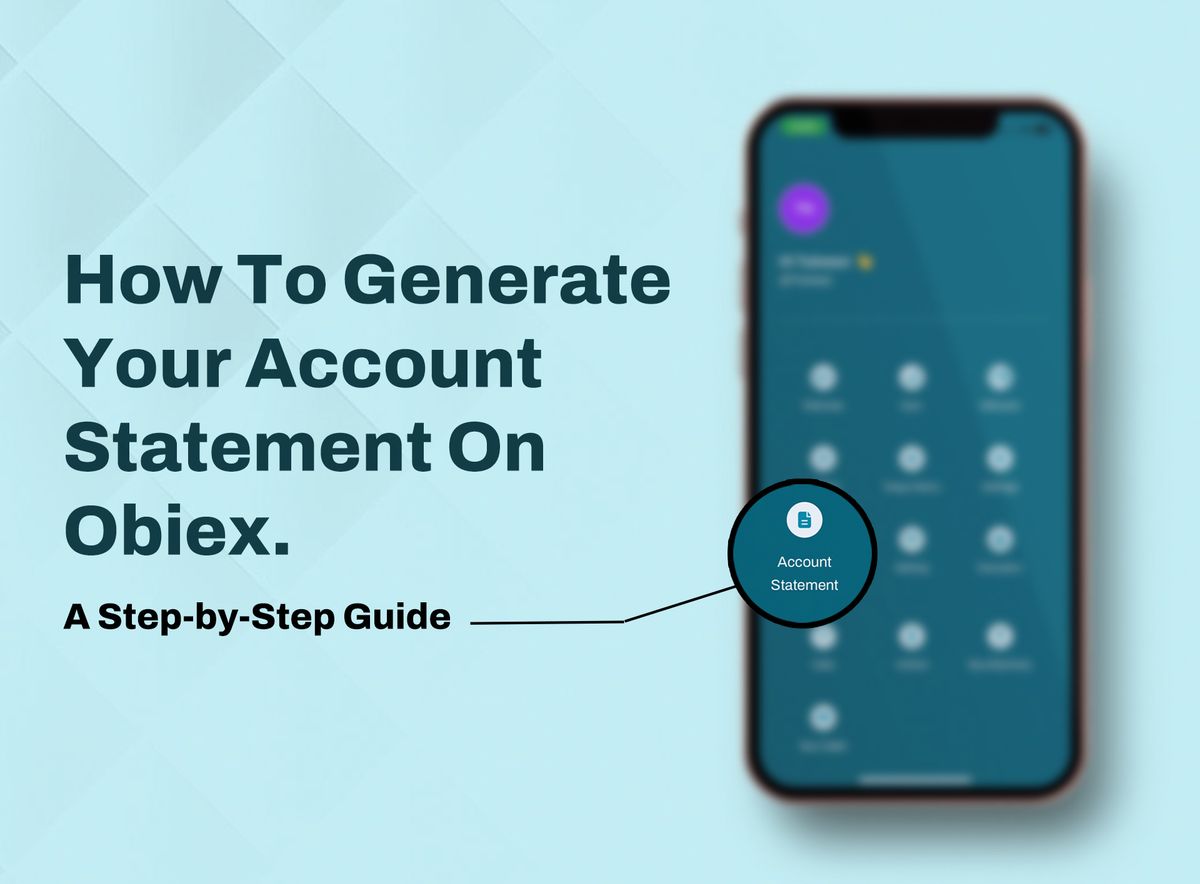
Keeping track of your trading history and crypto transactions helps you become a better trader.
Obiex offers several features that help you manage your crypto efficiently, and one of these is the ability to generate your account statement.
In this blog post, we will explain how to generate your account statement on Obiex and why you need one.
Why do you need an account statement as a crypto trader or user?
To Track Your Trading and Transaction History
Your account statement provides a detailed record of your cryptocurrency transactions, including deposits, withdrawals and swaps, within a particular time frame. You can use it to track your crypto inflow and outflow and the most profitable coins/tokens.
For Tax Reporting
Cryptocurrency tax regulations differ across countries, so where applicable, your account statement offers essential information needed for calculating your taxable income and other tax reports. It is advisable to consult with a tax professional to ensure compliance with applicable tax laws in your location.
For Auditing and Compliance
Occasionally, you may need to provide an account statement to the appropriate regulatory authorities or auditors to prove the legitimacy and transparency of your finances. An accurate and organised account statement, like the one provided by Obiex, can help make the auditing process easier and help you meet compliance requirements.
To Review and Manage Your Crypto Portfolio
Consistent monitoring and reviewing of your cryptocurrency portfolio can assist you in making informed trading and investing decisions. An account statement gives you insight into the performance of your assets, helps you identify profit or loss patterns and evaluate your investment strategies.
To Resolve Account Disputes If They Occur
If a transaction error occurs, an account statement can serve as evidence to support your claim and help customer support resolve the problem promptly and accurately.
A Step-by-Step Guide To Generate Your Account Statement on Obiex
Step 1: Log into Your Obiex Account with your registered email address and password
Step 2: Once you're successfully logged in, tap on "More" at the bottom right of your mobile app, and tap on "Account Statement".
Step 3: On the account statement generation page, select the wallet you want to generate a statement for, like ETH, USDT, NGNX, LTC, BNB, USDC or any other crypto you have traded.
Step 4: Select the time period for which you want to generate the statement. Enter the start date and end date you want the statement to provide trading details for, and tap "Request."
Step 5: A message will appear on your screen asking you to go to your email inbox and download the account statement.
Step 6: Open your email and download the account statement pdf file. After downloading the account statement, consider saving a copy on multiple devices or backing it up to a cloud storage service to ensure you don't lose access to it in the future.
Disclaimer: This article was written to provide guidance and understanding. It is not an exhaustive article and should not be taken as financial advice. Obiex will not be held liable for your investment decisions.