You Funded, Now What? How to Make Your First Trade on Obiex Today
Funded your Obiex wallet but haven’t traded yet? Follow this step-by-step guide to make your first crypto swap or trade on Obiex.
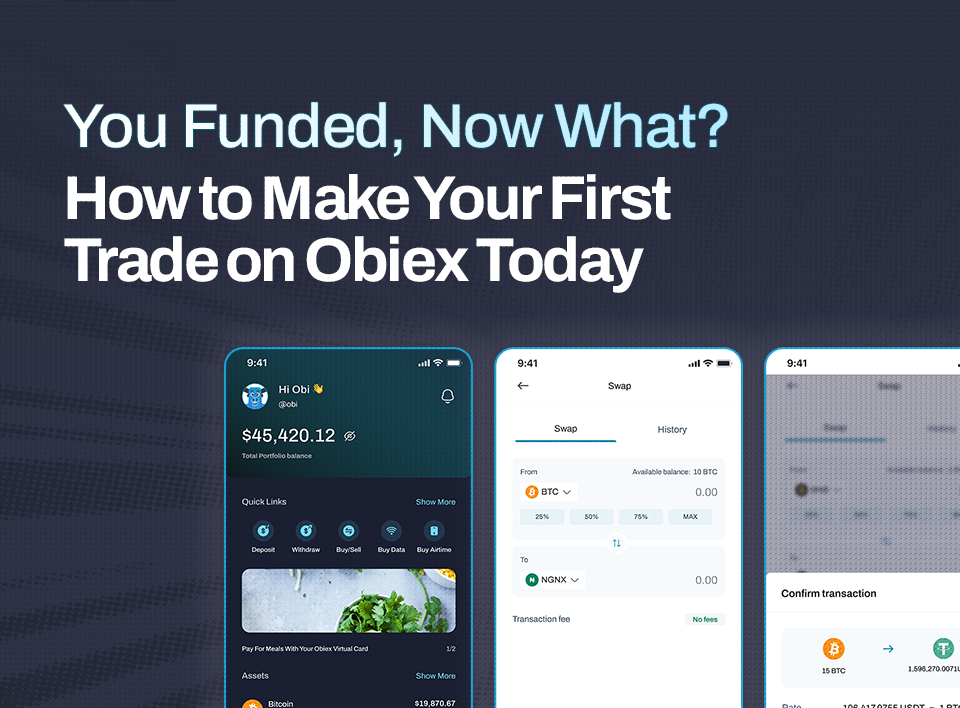
Table of Contents
- How Obiex Trading Works
- Step-by-Step: Making Your First Trade on Obiex
- Common Mistakes First-Time Traders Make
- Pro Tips to Trade Smarter
- Why Trade on Obiex Instead of Waiting
- FAQs
Congratulations! You’ve funded your Obiex wallet.
But what next? Now, you trade.
Trading on Obiex is built to be simple, fast, and beginner-friendly. You don’t need to understand complex charts or crypto slang.
All you need to do is follow a few easy steps, and you can put your funds to work.
How Obiex Trading Works
When you’re getting ready to trade for the first time, the things that often slow people down on other platforms are confusing fees, delays from blockchain confirmations, and opaque conversion rates. Obiex addresses all of these. Here’s how:
- Zero-fee swaps: One of Obiex’s major advantages is that when you swap one crypto for another within the platform, you don’t pay an extra transaction fee. That means more of your funds go into the trade rather than being eaten up by fees.
- Instant confirmations: Trades execute immediately because Obiex handles the conversion internally rather than relying on you manually waiting for blockchain confirmations.
- Live rates: Before you confirm a trade, you’ll see what the conversion rate is. This transparency means you can decide whether it’s a good time to trade rather than blindly swapping.
- Popular trading pairs for Nigerians/Africans: Obiex supports trading pairs that are particularly relevant for you. For example: USDT/NGNX, BTC/USDT, ETH/USDT, and so on. These pairs help you move between stablecoins, local-currency tokens, and major cryptos.
How the Trade Process Works:
- You decide which coin you have (e.g., USDT) and which coin you want (e.g., NGNX or BTC).
- You enter the amount you want to trade.
- The platform shows you the current rate: how much you’ll receive in return.
- You review and confirm. At this point, the system executes the swap, converting your asset.
- Instantly, your new coin appears in your wallet balance.
- You’re done! Your funds have moved, and you now hold the coin you selected.
Because Obiex simplifies the process, you don’t have to worry about matching orders, setting stop-losses, or manually calculating gas-fees (although those are advanced features you might use later).
Step-by-Step: Making Your First Trade on Obiex
Step 1: Log Into your Obiex account
Open your Obiex app on your phone or go to obiex.finance on your browser.
Use your email and password to sign in.
Once you’re logged in, you’ll land on your dashboard. Here, you’ll see your available wallet balances.
Step 2: Go to “Swap” or “Trade”
Look for the Swap icon on your app dashboard.
If you’re on a desktop, click the “Trade” or “Swap” tab in the navigation menu.
Step 3: Select your Trading Pair
Next, you’ll choose which cryptocurrencies you want to exchange.
- Under “Swap From”, pick the coin you want to trade from (for example, USDT).
- Under “Swap To”, pick the coin you want to receive (for example, BTC, NGNX, or ETH).
Step 4: Enter the Amount
Now, enter the amount you want to trade.
You can type in a specific amount (for example, “20 USDT”) or tap “Max” to trade your full balance.
Obiex automatically calculates how much of the new coin you’ll receive. You’ll see it displayed on the screen before you confirm.
For example:If you’re swapping 10 USDT to NGNX, you’ll see something like “10 USDT = 15,200 NGNX” (the exact rate may vary slightly based on market prices).
Pro Tip: If it’s your first time trading, start small, maybe $5 or $10. It helps you learn the process safely before making larger trades.
Step 5: Review and Confirm your Trade
Before you finalise, take a few seconds to double-check everything:
- The coins you’re swapping (for example, “USDT to BTC”).
- The amount you’re trading.
- The conversion rate shown on screen.
When you’re satisfied, tap “Confirm Swap.”
Once you confirm, Obiex processes your trade instantly. No waiting for blockchain confirmations, no hidden fees, and no need to approve separate wallet transactions.
Step 6: Check your Updated Balance
After confirming, return to your wallet dashboard.You’ll immediately see your new balance. The crypto you traded from will reduce, and the crypto you traded to will appear in your wallet.
Everything updates in real-time.
Bonus Tip: Keep Track of your Trades
You can view your trading history anytime by tapping “Transactions” or “History” on your dashboard.This lets you see what swaps you’ve made, how much you traded, and when. It’s a good way to monitor your progress as you start trading regularly.
Common Mistakes First-Time Traders Make
1. Trading Without Checking Conversion Rates:
One of the easiest mistakes to make is ignoring the live rate before confirming your trade.
Crypto prices change quickly, sometimes within seconds, so trading blindly without checking the rate can lead to getting fewer coins than you expected.
How Obiex Helps:Obiex shows you real-time market rates before you hit confirm. You always see the exact amount you’ll get, helping you make better, informed choices.
2. Confusing “Swap” with “Withdrawal”:
Many first-time traders mistakenly tap “Withdraw” when they actually want to swap coins.
These two functions are very different:
- Swap = Exchange one cryptocurrency for another inside your Obiex wallet.
- Withdraw = Send your crypto outside Obiex to another wallet address.
If you confuse the two, you might accidentally send funds out of your account instead of trading them.
How Obiex Helps:The app clearly separates Swap and Withdraw sections with clear labels and icons, so you know exactly what you’re doing before confirming.
3. Using External Wallets Unnecessarily:
Some beginners think they must move their crypto to another exchange or wallet before trading. That’s not needed on Obiex.
Obiex is built for instant in-app trading, so you can buy, sell, or swap your crypto without transferring it elsewhere. Moving coins around before trading can waste time, create extra network fees, and even lead to accidental losses if you send to the wrong address.
How Obiex Helps:All trades happen directly inside your Obiex wallet. You never need to leave the app or deal with long blockchain confirmations.
4. Going “All In” on the First Trade:
It’s common to get excited and put all your funds into your very first trade. But crypto markets can be volatile; prices can rise or fall within minutes.
If you put everything in at once, you lose flexibility.
Tip: Start small. Do a test swap with a small amount to learn how trading works. Once you’re comfortable, you can increase your trade size.
How Obiex Helps:There’s no high minimum trade amount. You can start small and build up gradually without pressure.
5. Forgetting to Double-Check Trade Details:
Sometimesusers pick the wrong coin pair (for example, swapping BTC for NGNX instead of USDT for NGNX). Once confirmed, crypto trades are irreversible.
How Obiex Helps:Before you finalise a trade, Obiex shows a summary page. You’ll see:
- The coins you’re trading from and to.
- The exact amount.
- The live rate.
You can review everything clearly before confirming.
Pro Tips to Trade Smarter
1. Start Small and Build Confidence:
As stated already, start with a small test trade. This helps you understand how swaps work without risking much. Once you’re comfortable with the process and timing, you can increase your trade size gradually.
2. Always Check the Live Rate Before Trading:
Before confirming a trade, always check the live rate Obiex displays on the screen. This ensures you’re getting a fair deal and helps you time your trade better.
If the rate looks lower than usual, you can wait a few minutes and refresh — sometimes it improves quickly.
3. Take Advantage of Obiex’s Zero-Fee Swaps:
With Obiex, you don’t pay swap fees, meaning you keep every naira, dollar, or satoshi you trade.
If you swap $100 worth of USDT to NGNX on another platform that charges 0.5%, you lose $0.50 every time. On Obiex, that $0.50 stays in your wallet. Over multiple trades, that adds up to good savings.
4. Watch the Market — Don’t Chase It:
Obiex gives you access to live market prices and easy access to swaps. Use that to your advantage. Wait for reasonable rates instead of rushing in when prices spike or dip sharply.
5. Use NGNX for Quick Local Transactions:
If you’re in Nigeria, you don’t always need to withdraw crypto to your bank immediately. NGNX on Obiex lets you hold your funds in a stable, local form.
You can:
- Swap USDT to NGNX instantly when you want to take profit.
- Swap NGNX back to USDT or BTC later when the market looks good.
- Send or receive NGNX instantly to other Obiex users with just their username.
6. Trade During Active Market Hours:
Crypto runs 24/7, but liquidity is usually higher during global market hours, roughly between 8 AM and 10 PM West African Time (WAT).
Trading when the market is more active often means better rates and faster price updates.
You can use Obiex’s live rate display to confirm when the market is active. You’ll notice smoother, more stable prices during peak times.
7. Diversify What You Hold:
Don’t limit yourself to one coin. While USDT is stable, holding small portions of other cryptocurrencies like BTC, ETH, or SOL can help you benefit from long-term price growth.
Obiex makes it easy to diversify because you can swap instantly between multiple coins without fees.
8. Take Advantage of Instant Transactions:
One of Obiex’s biggest advantages is that swaps are processed instantly, so your trade completes within seconds.
You don’t need to wait for blockchain confirmations or deal with “pending” statuses. This gives you more flexibility to act on price changes quickly.
9. Track Your Trades and Learn From Them:
The best traders keep track of what worked and what didn’t. On Obiex, you can view your trade history directly in the app under “Transactions” or “History.”
Use this feature to review:
- When you traded
- What you traded
- The rate you got
Over time, you’ll see patterns. For example, which times of day offer better rates or which pairs are more profitable for you.
10. Explore Other Obiex Features:
Obiex isn’t just about trading. It’s built to make your entire crypto experience simpler and cheaper.
Here are a few features that can help you trade smarter and manage your funds better:
- Free Username Transfers: Send crypto to other Obiex users instantly with just their username.
- Cross-Currency Flexibility: Swap between NGNX, USDT, BTC, ETH, and other supported coins anytime.
- Seamless Wallet System: Manage multiple coins in one place without switching apps or paying blockchain fees.
Why Trade on Obiex Instead of Waiting
Trading on Obiex lets you act instantly, whether you’re buying low, taking profit, or swapping between coins to protect your value.
Here’s why it’s better to trade today on Obiex:
- Zero fees: You lose nothing to charges when swapping.
- Instant confirmation: No waiting for blockchain confirmation or gas fees.
- Easy interface: No confusing graphs or technical jargon — just a clean, tap-and-trade system.
- Trusted by Nigerians: Thousands of traders across Nigeria and Africa use Obiex for everyday swaps and conversions.
The sooner you make your first trade, the faster you’ll understand how simple it is. After that, everything else (saving, investing, or diversifying) becomes easier.
Now it’s time to make your first move.
👉 Open your Obiex app now and make your first swap or trade today.
FAQs
Q1. How do I make my first trade on Obiex?
Log into your account, go to Swap, select your trading pair, enter the amount, and confirm the transaction. Your trade will be processed instantly.
Q2. Is there a minimum amount to trade on Obiex?
Yes. The minimum varies by coin, but it’s usually very low, so you can start small.
Q3. Can I lose money on my first trade?
Trading involves price changes, but Obiex helps you reduce risk by showing live rates before confirming. You only lose value if market prices move after you trade.
Q4. How fast do trades go through on Obiex?
Almost instantly, since there’s no blockchain delay.
Q5. What if I make a mistake while trading?
If you selected the wrong pair, Obiex cannot reverse completed swaps. Always double-check your details before confirming.
Q6. Can I trade directly between NGNX and crypto?
Yes. You can easily convert between NGNX and other coins.
Q7. Does Obiex charge trading fees?
No. All swaps on Obiex are fee-free. You get the full value of your trade.
Q8. Can I trade on Obiex without verification?
You’ll need to complete KYC verification to unlock higher limits and smoother transactions. It’s a quick and straightforward process.
Q9. Is Obiex available outside Nigeria?
Yes. Obiex is open to users across Africa, including Ghana, Kenya, and South Africa.
Q10. What should I do if my trade doesn’t reflect immediately?
Refresh your dashboard or contact Obiex Support. Most cases are resolved within minutes.
Disclaimer: This article was written to provide guidance and understanding. It is not an exhaustive article and should not be taken as financial advice. Obiex will not be held liable for your investment decisions.