How to Use Obiex Alongside Other Platforms: A Nigerian Guide
Learn how Nigerian traders can use Obiex together with other crypto platforms to optimise trades, move funds efficiently, and trade smarter.

Table of Contents
- Why Obiex Works Well Alongside Other Platforms
- Step 1: Linking Obiex to Your Existing Workflow
- Step 2: Efficient Fund Movement Between Platforms
- Step 3: Using Obiex for Trading and Portfolio Management
- Step 4: Optimising Risk and Strategy Across Platforms
- Step 5: Best Practices for Multi-Platform Traders in Nigeria
- FAQs
Why Obiex Works Well Alongside Other Platforms
1. Zero-Fee Swaps for Moving Assets:
One of the biggest reasons Obiex works so well with other exchanges is its zero-fee swap feature.
On Obiex, swaps between supported assets are completely free. You can convert one coin to another instantly without paying any swap fee. This small detail makes a massive difference when you’re moving funds between platforms.
Example:Let’s say you’re holding USDT on Binance and want to convert it to ETH before a price breakout. Instead of swapping on Binance (and paying a trading fee), you can transfer your USDT to Obiex, swap it to ETH instantly for free, then send the ETH to another platform if needed. You save on fees and move faster.
2. Instant Transactions: No Waiting for Blockchain Confirmations
Obiex eliminates wait time with instant internal swaps. The platform’s system processes swaps without waiting for blockchain confirmations, meaning your transaction completes in seconds, not minutes.
So when you’re moving between platforms, you can use Obiex as your fast “bridge”. You get liquidity and execution speed without being held back by network delays.
3. Multi-Fiat Support for Cross-Border Trades:
Crypto isn’t just about buying and selling. It’s also about moving money efficiently between currencies and countries.
Obiex recognises this and offers multi-fiat support for NGN (Nigerian Naira), GHS (Ghanaian Cedi), and XAF (Central African CFA Franc).
That means:
- You can buy or sell crypto directly in your local currency.
- You can move value between countries without converting to USD first.
- You can reduce forex conversion losses and speed up settlements.
This is a major advantage over many global exchanges that still require USD or EUR pairs. This feature is particularly valuable for freelancers, remittance users, and traders who operate across West and Central Africa. It helps you stay flexible without relying on traditional banks or unstable FX rates.
Step 1: Linking Obiex to Your Existing Workflow
Linking Obiex into your workflow simply means deciding when and how to use it within your trading routine.
Here’s how to do that:
1. Identify the Purpose of Each Platform:
Start by clarifying what role each platform plays for you.
- Binance/KuCoin/Bybit: Deep liquidity, margin or futures trading, and global exposure.
- Trust Wallet/MetaMask: Holding long-term assets or DeFi tokens.
- Obiex: Fast swaps, local currency conversions (NGN, GHS, XAF), and fee-free transfers.
By defining these roles, you’ll know when it makes sense to route your transactions through Obiex.
2. Integrate Obiex as Your “Fast Swap” Hub:
Instead of swapping on an exchange that charges 0.2–0.5% per trade, you can:
- Transfer your crypto (e.g., USDT) to Obiex.
- Swap instantly to another coin (e.g., ETH, BTC, or BUSD) at zero cost.
- Send it out to your target platform or wallet if needed.
You just saved time and fees.
3. Use Obiex for Fiat Conversion and Rebalancing:
If you trade in both crypto and fiat (like NGN), Obiex can act as your rebalancing bridge. You can easily:
- Convert crypto profits to NGN instantly,
- Move between NGN, GHS, and XAF if you trade across African borders, and
- Re-enter the crypto market when needed, all within seconds.
This reduces dependency on traditional banks or P2P delays and helps you maintain liquidity where you need it most.
4. Arbitrage Between Obiex and Binance:
Let’s say you notice this price gap:
- On Binance: 1 ETH = ₦3,900,000
- On Obiex: 1 ETH = ₦3,860,000
That’s a ₦40,000 price difference.
Here’s how you can act fast:
- Move your USDT from Binance to Obiex.
- Swap to ETH instantly on Obiex (no swap fee).
- Transfer ETH back to Binance and sell for ₦3,900,000 equivalent.
5. Automate Your Process:
Once you find a pattern that works, make it part of your routine. Bookmark the Obiex web app or install the mobile app so you can execute quickly.
Click here to download the app from the Google Play Store or Apple App Store.
Tip: Keep a small buffer of USDT or stablecoins in your Obiex wallet. That way, you’re always ready to make fast moves without waiting for deposits or confirmations.
Step 2: Efficient Fund Movement Between Platforms
Here’s a practical, step-by-step approach to moving assets between Obiex and your other exchanges/wallets.
1. Moving Crypto from Other Platforms to Obiex:
Example: Moving USDT from Binance to Obiex
- Open Obiex and go to your wallet section.
- Select USDT (or the crypto you want to receive).
- Tap “Deposit” to see your unique wallet address. Choose the correct network (e.g., TRC20, BEP20, or ERC20).
- Copy your Obiex wallet address.
- Go to Binance → Wallet → Withdraw.
- Paste your Obiex wallet address and confirm the transaction.
Most deposits arrive on Obiex within minutes, and once confirmed, you can swap immediately without waiting for blockchain confirmations.
2. Swapping Instantly on Obiex:
Once your funds arrive:
- Go to the Swap tab.
- Choose the coin you’re swapping from (e.g., USDT) and to (e.g., BTC, ETH).
- Enter your amount and confirm.
3. Moving Crypto from Obiex to Other Exchanges or Wallets:
Example: Sending ETH from Obiex to KuCoin
- On Obiex, go to Wallet → ETH → Withdraw.
- Paste your KuCoin ETH deposit address.
- Choose the correct network (always confirm that both platforms support the same network).
- Enter your amount and confirm withdrawal.
The transfer is processed quickly, and you’ll see the funds reflected in your KuCoin account within minutes.
4. Security Practices for Multi-Platform Transfers:
When you’re moving funds between platforms, security should always come first. Follow these best practices:
- Double-check wallet addresses before sending. Crypto transactions are irreversible. Obiex also has a “Save Wallet Address” feature. Use it.
- Enable 2FA (Two-Factor Authentication) on Obiex and all your other exchanges.
- Use consistent networks on both sending and receiving platforms to avoid errors.
- Start with small test amounts when moving to a new exchange or wallet for the first time.
- Keep transaction records for tracking, tax reporting, and dispute resolution.
Step 3: Using Obiex for Trading and Portfolio Management
1. Simplified Trading Without Clutter:
Unlike global exchanges, which can feel overwhelming with their order books and complex charts, Obiex focuses on speed and simplicity. You can buy, sell, or swap between crypto assets instantly, without worrying about liquidity pairs or manual conversions.
For instance, if you hold BTC on Obiex but see better performance from ETH, you can swap directly to ETH in seconds. There’s no need to go through USDT or pay multiple fees.
2. Real-Time Portfolio Overview:
Your Obiex dashboard shows your balances, transaction history, and value in Naira or your preferred currency, helping you keep track of your holdings without needing external tools.
By checking your Obiex wallet value, you can instantly see how much liquidity you have on-hand for fast swaps or conversions.
3. Diversification Made Easy:
A healthy trading strategy involves spreading risk across different coins and tokens. On Obiex, you can easily diversify into multiple assets, from major ones like BTC, ETH, and BUSD to stablecoins for hedging.
Because swaps are fee-free, you can rebalance as often as you need without worrying about trading costs eating into profits.
4. Use Obiex as Your “Liquidity Wallet”:
Always keep a portion of your crypto on Obiex so you can quickly react to market changes, whether that’s buying a dip, cashing out to Naira, or moving funds to another exchange.
This setup gives you both speed and control, especially when the market moves fast and timing matters most.
Step 4: Optimising Risk and Strategy Across Platforms
1. Spread Your Risk Smartly:
No single exchange or wallet should hold all your assets. By distributing funds across Obiex and other platforms, you reduce your exposure in case one platform faces downtime or policy changes.
Example:
- Keep active trading funds on Binance or KuCoin.
- Store fast-access and conversion liquidity on Obiex.
- Keep long-term holdings on cold wallets like Ledger or Trust Wallet.
This structure ensures you’re never locked out of opportunities or your own money.
2. Use Obiex for Instant Risk Rebalancing:
When the market gets volatile, you can move fast using Obiex’s instant swaps. For instance, if Bitcoin suddenly drops, you can immediately switch your BTC to stablecoins without worrying about slippage or trading fees.
Once the market stabilises, swap back into your desired assets.
3. Monitor Exchange Rates and Transfer Timings:
Prices and transfer times vary between platforms. By comparing rates between Obiex and other exchanges, you can decide where to make your moves.
This way, you’re always trading from a position of advantage, getting the best prices and minimising friction.
4. Automate When Possible:
If you find yourself repeating the same actions (like converting profits to stablecoins weekly), make it a routine. Set reminders or use bots that alert you when market conditions hit your preferred targets.
Although Obiex doesn’t currently offer bots, its simplicity makes it easy to act manually within seconds once your alerts go off.
Step 5: Best Practices for Multi-Platform Traders in Nigeria
Here are the best practices that will keep your trading smooth, safe, and effective when using Obiex alongside other platforms.
1. Keep a Consistent Workflow:
Have a clear structure for what each platform is used for. This avoids confusion and prevents accidental transfers to the wrong wallets or networks.
2. Track All Transactions:
Use a simple spreadsheet or portfolio tracker to log every movement of funds, including deposits, swaps, and withdrawals. This helps you:
- Understand your profit margins accurately.
- Report taxes correctly (especially for crypto earners).
- Identify inefficiencies in your trading flow.
With Obiex, your transaction history is always visible and downloadable, making record-keeping easier.
3. Maintain a Liquidity Buffer:
Always keep some stablecoins on Obiex. This ensures that when an opportunity arises (say, a sudden dip or arbitrage gap), you can act immediately without waiting for network confirmations.
4. Compare Rates Before Every Move:
Even a small difference in exchange rate can affect your profit, especially in high-volume trading. Always check Obiex rates against other exchanges before executing. Obiex often offers better conversion rates for NGN and crypto swaps.
Are you ready to integrate Obiex into your workflow?
👉 Integrate the app with your other platforms now.
FAQs
Q1. Can I use Obiex alongside other crypto exchanges in Nigeria?
Yes. Obiex is designed to complement other platforms by providing zero-fee swaps, fast transfers and local-fiat support.
Q2. How do I transfer crypto between Obiex and other platforms?
You deposit crypto from another platform into your Obiex wallet, then use Obiex to swap or transfer out to your target platform.
Q3. Are there fees when using Obiex with other exchanges?
There are no fees for swaps on Obiex. However, you may still have deposit or withdrawal fees depending on the sending/receiving platform.
Q4. What pairs are best to trade on Obiex when using multiple platforms?
Pairs with lower liquidity or local-fiat corridors are good on Obiex.
Q5. How can Obiex improve my trading workflow across exchanges?
By acting as a fast, cost-effective intermediary to move assets quickly, avoid high platform fees, and manage local fiat conversions seamlessly.
Q6. Does Obiex support local fiat currencies like Naira (NGN)?
Yes, Obiex supports NGN for Nigerian users and GHS for Ghanaian traders.
Q7. Is the swap execution really instant on Obiex?
Yes, swaps happen without waiting for blockchain confirmation and are executed in seconds.
Q8. What should I watch out for when shifting funds via Obiex?
Withdrawal/deposit fees on other platforms, platform minimums, potential delays on deposit or bank withdrawal sides, and always check rates/spreads before moving assets.
Q9. Can I use Obiex to hold long-term assets?
Yes, you can. Obiex allows you to hold currencies, including stablecoins and fiat.
Q10. How do I keep my trading across multiple platforms organised?
Maintain a simple spreadsheet or log capturing date, platform move, reason, asset, amount, fees, and outcome.
Disclaimer: This article was written to provide guidance and understanding. It is not an exhaustive article and should not be taken as financial advice. Obiex will not be held liable for your investment decisions.