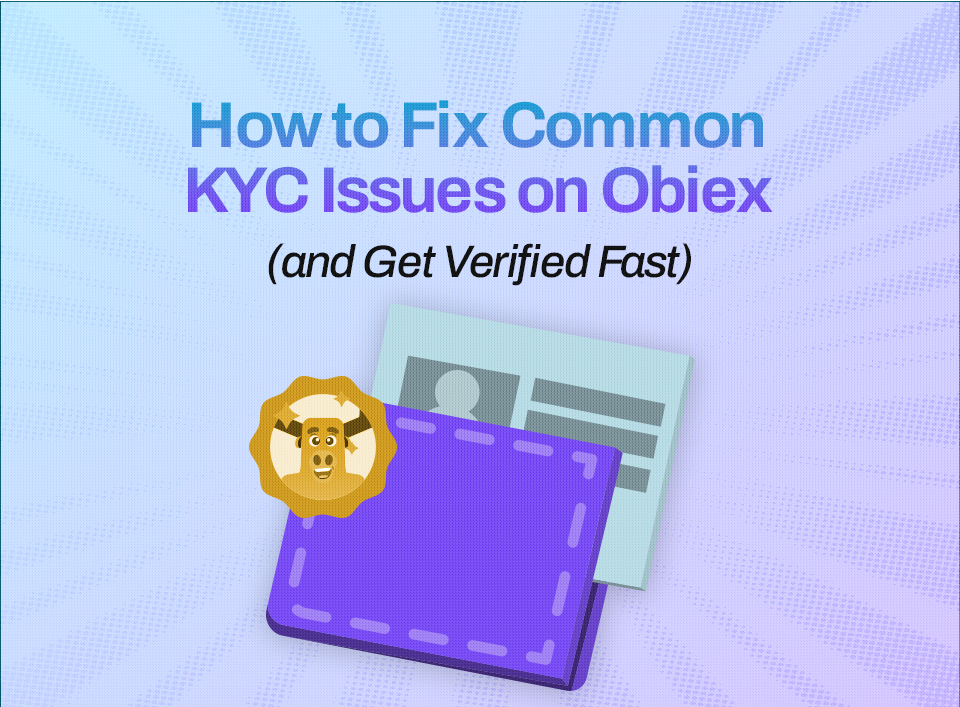Table of Contents
- Common KYC Issues on Obiex
- When to Contact Customer Support (and What to Send)
- Why KYC Matters
- Tips for Hassle-Free KYC on Obiex (from the Obiex Support Team)
- To Recap
- FAQs
Common KYC Issues on Obiex And How to Fix Each One
1. Blurry or Cropped ID photos:
What happens: The system (or a human reviewer) can’t read the text or see the ID edges.
How to fix it:
- Use a plain background and flat lighting (natural daylight is best).
- Lay the ID on a dark flat surface and take the photo from above. Keep the whole ID in frame.
- Don’t use filters, crop tightly, or compress the image. Save as JPG or PNG. Obiex asks for clear, legible images in common formats.
- If the ID has a hologram, tilt slightly so both text and hologram are visible (don’t over-tilt).
Quick tip: Use your phone camera (rear camera), tap to focus on the ID, then take the picture. Don’t zoom.
2. Mismatched Details (Name, DOB, Address):
What happens: Your profile name, date of birth (DOB), or address doesn’t match the information on your ID or government database, leading to automatic rejection.
A DOB mismatch happens when two government documents linked to your KYC show different dates of birth.
For example, if you already verified your BVN and are now trying to verify your NIN for KYC Level 2, and the DOB on your BVN is different from the DOB on your NIN profile (as recorded in the government database), the system will automatically flag it as a mismatch.
How to fix it:
- Open your Obiex profile and check the spelling of your full name, date of birth, and address.
- If there’s a small typo, correct your profile before resubmitting your documents. Obiex support advises matching details exactly as they appear on your ID.
- If your name changed legally (for example, after marriage), upload supporting documents such as your marriage certificate or court order and include a short note to support.
- Confirm that your BVN and NIN have the same date of birth on record before retrying. If they differ, you’ll need to correct the information with the issuing agency (bank or NIMC) before resubmitting your verification on Obiex.
Quick tip: Use the same name and DOB format as shown on your ID and ensure all your government records are consistent before uploading.
3. Expired ID Document:
Using an expired ID or one that isn’t recognised by Metamap will result in automatic rejection.
How to fix it:
- Make sure your ID is valid and not expired.
- Use accepted IDs only, such as your NIN slip, driver’s licence, voter’s card, or international passport.
- If you’re unsure which IDs are accepted in your country, ask support before uploading.
4. Selfie / Biometric Verification Failure:
What happens: The selfie or short selfie video didn’t match your ID, or the system couldn’t detect your face. Obiex uses a selfie video step for KYC2.
How to fix it:
- Remove hats, sunglasses, masks and large earrings.
- Face the camera straight-on; look at the lens.
- Use natural light (window light) and avoid backlighting.
- Hold the phone steady or prop it up; follow the on-screen prompts exactly for the selfie video (turn slowly if asked).
- If you use a third-party camera app that auto-enhances faces, switch it off.
Quick tip: If the video step fails multiple times, do it in a quiet, well-lit room with a plain background.
5. Upload Errors / “Pending” for Too Long:
What happens: Files won’t upload, or status stays “Pending”.
How to fix it:
- Check your internet connection and try a different network (mobile data or Wi-Fi).
- Clear the app cache or try uploading from the Obiex web app on a desktop browser.
- Make sure file sizes are within limits and use JPG/PNG.
- If it’s still pending after 12 hours, escalate to support with screenshots. Obiex support asks users to check their email first for specific rejection reasons and to follow the email instructions.
Quick tip: Retry during off-peak hours, nights or early morning, if uploads keep timing out.
6. Problem: BVN or NIN Verification Issues (Nigeria):
What happens: BVN mismatch or unsupported details. Obiex requires BVN for many Nigerian fiat flows, and states that you should match details exactly when completing BVN verification.
How to fix it:
- Ensure your Obiex profile details match your BVN record exactly.
- Complete KYC Level 2 first if required (Obiex may require Tier 2 before handling BVN problems).
- If BVN still fails, capture screenshots of the BVN submission screen and contact support.
Checklist Before You Submit
- ✅ Use a recent, valid government ID (passport, driver’s licence, national ID).
- ✅ Use the rear phone camera; don’t crop or edit the image.
- ✅ No filters; neutral background; good light.
- ✅ Make your account name match the ID exactly.
- ✅ Complete the selfie video step on the same device you used for the ID photos.
- ✅ Use stable internet; if on mobile, switch to data or a stronger Wi-Fi.
- ✅ Check your email after submission and follow any correction requests from Obiex support.
Note on timing: Obiex states documents will be reviewed in a short amount of time, and support instructs users to check their email for correction steps if verification is pending. If you’re still pending after 12 hours, escalate.
When to Contact Support (and What to Send)
When to Contact Support
You should contact support if:
- Your verification or KYC has been pending for over 12 hours without any update or confirmation email.
- You’ve submitted your details multiple times, but they keep getting rejected without a clear explanation.
- You’re having trouble linking or verifying your BVN or NIN, even after following the instructions provided in the app.
- You notice your trading or withdrawal limits haven’t been lifted even though your KYC shows as “approved.”
Delays and unclear rejections can happen, but resolving them early prevents issues when you need to pull transaction data for several purposes.
What to Send When You Contact Support
When reaching out to support about KYC or identity verification issues, always include complete and accurate information to speed up resolution. Here’s what to send:
- Your registered email address or phone number on the platform.
- A clear screenshot showing the exact error message, pending status, or rejection notice.
- A short description of the problem: e.g., “My KYC has been pending since Sunday with no update.”
- Your valid government ID (the same one used during your KYC process), if requested.
- Any relevant transaction or verification reference ID shown in your account.
This helps the support team identify your issue faster, verify your account, and restore full access so you can retrieve your crypto transaction data, generate tax reports, or continue trading smoothly.
How to Contact Support
You can initiate a complaint through your Obiex app or send an email to [email protected].
On your Obiex dashboard, go to “More” and select “Settings”.
In the Settings page, click on “Help and Support” and select “Contact Support”.
You can initiate a live chat, call, or send a detailed email to the Obiex support address listed in-app.
💡 Pro Tip:
Always request a confirmation ticket number after contacting support. This helps you track your case if you need to follow up.
Why KYC Matters
With the new Nigerian tax laws and tighter FIRS (Federal Inland Revenue Service) oversight, KYC isn’t just a formality anymore. It’s your first line of protection.
What KYC Really Means
KYC stands for “Know Your Customer.” It’s a verification process where crypto exchanges, wallets, and financial apps collect and confirm your identity details, using things like your BVN, NIN, ID card, and proof of address, to ensure that you’re a real person, not a bot, fraudster, or money launderer.
In previous years, many Nigerian crypto users could trade freely using P2P platforms or smaller exchanges without completing KYC. But that era is changing fast. Under the 2025 Finance Act and recent CBN–FIRS coordination efforts, all crypto exchanges and fintech platforms operating in Nigeria must now perform strict KYC and report certain transactions to the authorities.
This means that if your platform doesn’t verify your identity properly, it could block withdrawals, restrict access, or report incomplete information, putting both you and your crypto at risk.
Why KYC Is More Important Than Ever
The Nigerian government has made it clear that crypto is taxable income. Whether you earn from trading, freelance payments, staking, or business transactions, you’re expected to declare your crypto earnings and pay the applicable tax.
You can’t be tax-compliant if your identity isn’t verified. The FIRS uses KYC data to match transactions to taxpayers. Exchanges are also required to maintain detailed transaction histories linked to verified accounts.
Without KYC:
- You can’t prove ownership of your crypto income.
- You risk being flagged for “unexplained income” or “crypto-related tax evasion.”
- You might lose access to platforms that tighten their compliance systems.
KYC Protects You Too
It’s not just about taxes or regulation. KYC actually safeguards your crypto life. Here’s how:
- Fraud Prevention: Verified accounts make it harder for scammers to impersonate you or hijack your wallet.
- Dispute Resolution: Exchanges can quickly verify your identity and help you recover lost funds or resolve transaction issues.
- Withdrawal Security: Higher withdrawal limits and fiat access (NGN, USD, or USDT conversions) are usually tied to verified profiles.
- Regulatory Shield: If the FIRS ever audits your crypto income, you’ll have a clear paper trail to prove that your funds are legitimate.
Tips for Hassle-Free KYC on Obiex (Straight from the Team)
1. Make Sure Your ID Is Clear and Unaltered:
For Nigerian users, your National Identification Number (NIN) slip or card must be crystal clear, with no edits, scratches, or blurring.
- Don’t crop or cover any part of your ID.
- Avoid using screenshots or scanned copies with filters or shadows.
- The image should show all details clearly visible: your name, photo, and NIN.
For users outside Nigeria, the same rule applies. Whether you’re using your passport, national ID card, or driver’s licence, the image must be clear and unaltered.
2. Ensure Your Details Match Exactly:
Your personal details must match perfectly across all documents and your Obiex profile. That includes:
- Full name: The spelling and arrangement should be the same on your ID and Obiex account. For example, if your ID says Adebayo John Samuel, don’t register as John Adebayo Samuel.
- Date of birth: Double-check that the date on your ID matches what you enter during signup.
- Country and address: These should correspond to your identification document.
Even small mismatches can cause your KYC to be rejected or delayed.
3. Take a Proper Selfie for Verification:
When asked to take a live selfie:
- Make sure you’re in a well-lit environment (natural light works best).
- Remove hats, glasses, or face masks.
- Keep your face centred and clear in the frame.This helps the verification system confirm that the person in the ID is the same as the person applying.
4. Avoid Submitting Edited or Altered Files:
Never upload IDs that have been photoshopped, cropped, or have any text added or removed. Altered documents are automatically flagged and rejected. Always use original, untouched files.
5. Double-Check Before Submitting:
Before you hit “Submit,” go through your entries one more time:
- Is your name spelled correctly and in the right order?
- Is your ID clear, complete, and free of edits?
- Is your selfie well-lit and matches your ID photo?
A quick double-check saves you hours (or days) of waiting.
To Recap
KYC is the last step before full access. Obiex makes verification quick and human-friendly. Follow the tips above, and you’ll likely be approved on your first resubmission.
Initiate a live chat through your app or send a direct email to [email protected] if you have further enquiries.
👉 Verify your account now and start trading without limits on Obiex.
FAQs
Q1. Why is my Obiex KYC taking so long?
Check your email for correction requests. If there is no email and your verification has been pending for more than 12 hours, escalate to support with screenshots.
Q2. What documents can I use for KYC on Obiex?
Government-issued ID (passport, driver’s licence, national ID). For Nigeria, NIN is prioritised for identity flows.
Q3. How can I fix a failed selfie verification?
Remove headgear/glasses, use natural front lighting, look straight to the camera, and follow prompts for the selfie video step.
Q4. Can I trade on Obiex without KYC?
Basic browsing may be possible, but deposits, swaps and withdrawals require identity verification per Obiex policies.
Q5. How long does Obiex verification take after resubmission?
Obiex says documents are reviewed in a short amount of time; if progress hasn’t been made after 12 hours, contact support.
Q6. What file formats and size should I use?
Use clear JPG or PNG images; avoid heavy compression. Obiex recommends legible, correctly formatted images.
Q7. My name changed. How do I get verified?
Update your profile and upload legal name-change documents (marriage certificate, court order), then resubmit.
Q8. I submitted my BVN, but it failed. Now what?
Ensure your Obiex profile matches your BVN records exactly and that you’ve completed the required KYC tiers. If issues persist, send a support ticket with screenshots.
Q9. Does Obiex use a third-party KYC provider?
Yes. For KYC Level 2, you’ll be routed to MetaMap as part of the identity flow.
Q10. What if support asks for more proof?
Provide the requested documents promptly and attach clear photos and timestamps. That speeds manual review.
Disclaimer: This article was written to provide guidance and understanding. It is not an exhaustive article and should not be taken as financial advice. Obiex will not be held liable for your investment decisions.