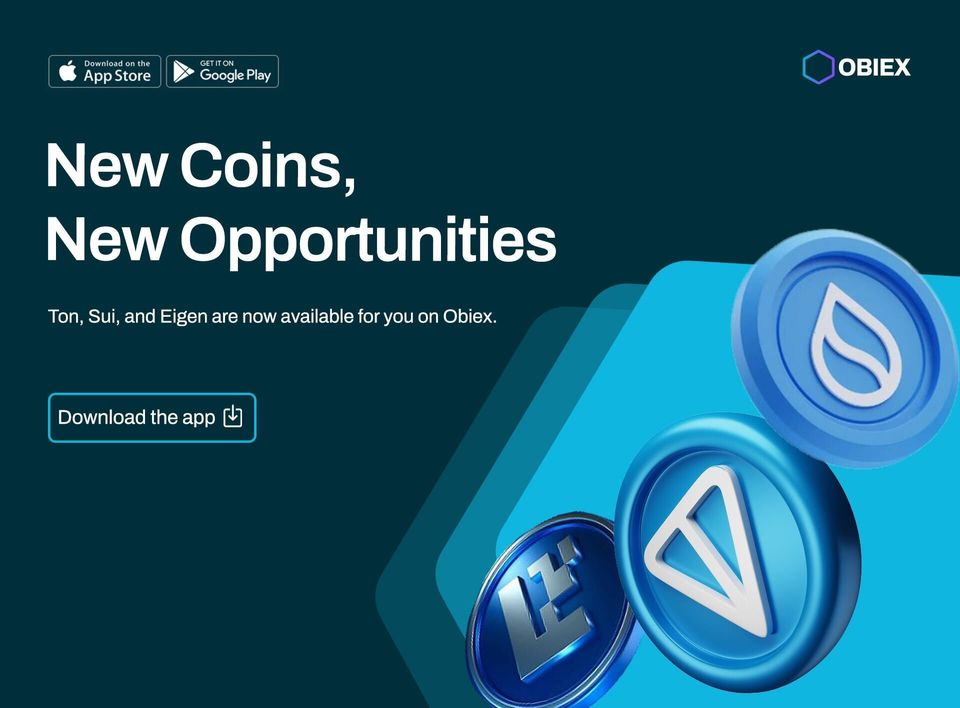How to Buy Worldcoin on Obiex: A Step-by-Step Guide
Here is how to buy Worldcoin (WLD) on Obiex with ease. Learn about supported payment methods, trading fees, and more.
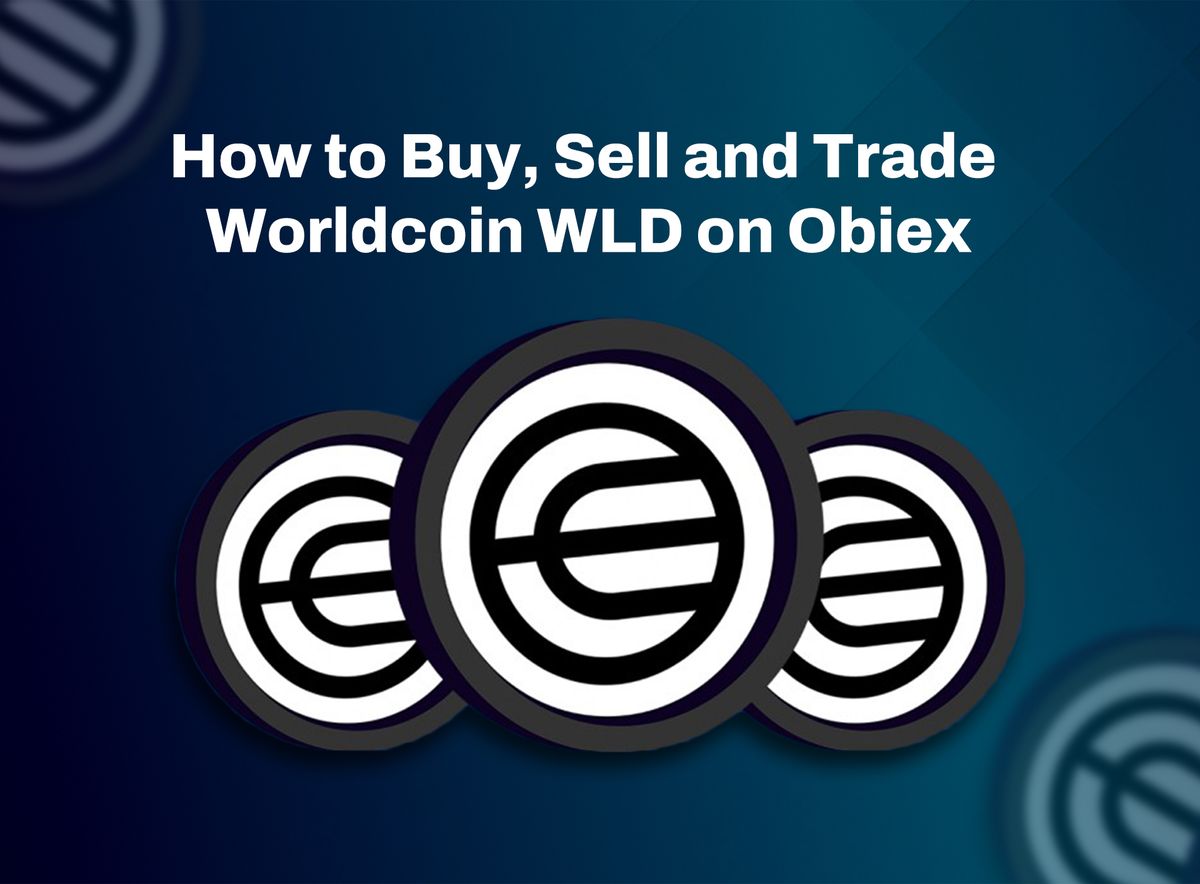
Worldcoin (WLD) is the native cryptocurrency of the Worldcoin project founded by Sam Altman and Alex Blania.
Sam Altman is also the CEO of OpenAI, the research lab that introduced ChatGPT near the end of 2022. Alex Blania is the CEO and Co-Founder of Tools for Humanity, the technology company building tools for the Worldcoin project.
WLD was launched on July 24, 2023, and is an ERC-20 token that runs on the Ethereum network.
WLD Market Cap and Price
WLD has a current market capitalisation of $244M, a circulating supply of 110,634,931 WLD and a maximum supply of 10,000,000,000 WLD.
The current price of WLD is $2.21.
How to Buy WLD on Obiex Using Naira NGNX
- Log in to your Obiex account using your registered email address and password. If you don’t have an obiex account, click here to create one in less than 2 minutes.
- Select the “Buy/Sell” button in the top middle of your screen (for mobile app) or the Top right corner of your screen (for Web).
- Tap and select NGNX from the "from" coin list.
- Select WLD from the "select coin" list.
- Enter the amount of naira you want to buy WLD with.
- Tap “Get Quote” to see the exchange rate and amount of WLD you’re buying.
- Tap “swap” to confirm the transaction.
- You now have WLD in your Obiex Wallet.
How to Swap WLD to Naira NGNX on Obiex
- Log in to your Obiex account using your registered email address and password.
- Select “Wallet” and tap Worldcoin (WLD), then select Swap.
- Select NGNX from the "select coin" list.
- Enter the amount of naira you want to swap WLD to.
- Tap “Get Quote” to see the exchange rate and amount of Naira you’re swapping.
- Tap “swap” to confirm the transaction.
- You now have Naira in your Obiex Wallet.
How to Withdraw WLD on Obiex
- Log in to your Obiex account using your registered email address and password.
- Select the “Withdraw” button on the top second left of your screen (for mobile app) or the Top right corner of your screen (for Web).
- Select WLD from the list of crypto assets.
- Choose from the two withdrawal methods: Send to Obiex user or Send to multiple users.
- If you choose to send to an Obiex user, type in their username, WLD amount, and the reason for transfer (this is optional) and tap send to the user.
- If you choose to send to multiple Obiex users, type in their usernames and the WLD amount for each user and tap send.
- Tap withdraw, and your transaction is now complete.
How To Swap WLD to Other Cryptocurrencies on Obiex
- Log in to your Obiex account using your registered email address and password.
- Tap the swap button at the bottom middle of your screen.
- Select WLD from the "from" coin list.
- Select USD, USDC, BUSD or any other crypto from the "select coin" list.
- Select and confirm the coin amount you want to exchange.
- The swapped amount of the selected coin is now in your wallet.
How To Swap Other Cryptocurrencies To WLD on Obiex
- Log in to your Obiex account using your registered email address and password.
- Tap the swap button at the bottom middle of your screen.
- Select BTC, USDT, BNB, BCH, MATIC, ETH or any other crypto from the "from" coin list.
- Select WLD from the "select coin" list.
- Select and confirm the coin amount you want to exchange.
- The swapped amount of WLD is now in your Obiex WLD wallet.
Disclaimer: This article was written to provide guidance and understanding. It is not an exhaustive article and should not be taken as financial advice. Obiex will not be held liable for your investment decisions.