How to Buy, Sell and Trade Litecoin LTC on Obiex
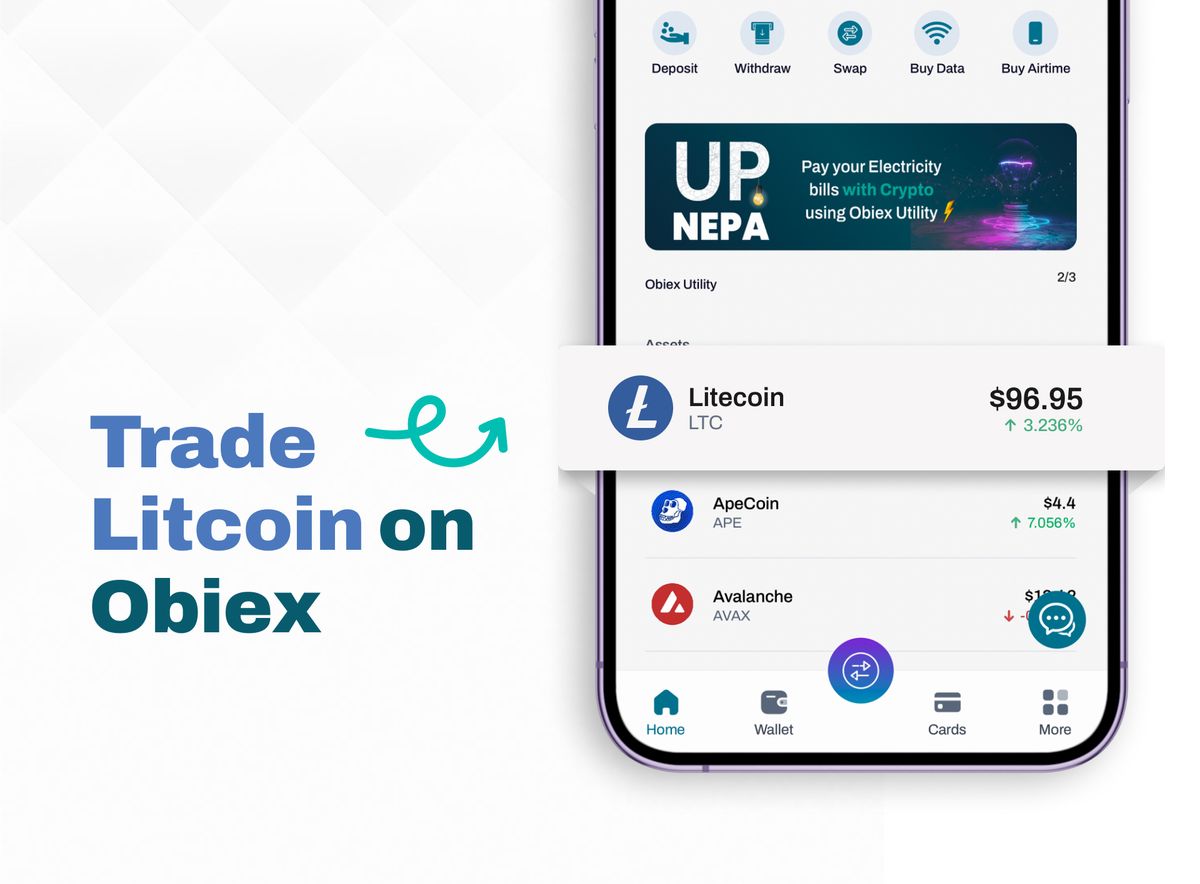
Litecoin is the second oldest cryptocurrency (Bitcoin is the first). It was created by a former Google engineer called Charlie Lee.
It was one of the first altcoins and was designed to help traders make fast, secure and low-cost payments. LTC was launched with 150 pre-mined coins and has a total supply of 84 million coins.
LTC Market Cap and Price
LTC has a current market capitalisation of $6.9B and a circulating supply of 73,329,639 LTC. The current price of LTC is $94.92
How to Buy LTC on Obiex Using NGNX Naira
- Log in to your Obiex account using your registered email address and password. If you don’t have an obiex account, click here to create one in less than 2 minutes.
- Select the “Buy/Sell” button in the top middle of your screen (for mobile app) or the Top right corner of your screen (for Web).
- Tap and select NGNX from the "from" coin list.
- Select LTC from the "select coin" list.
- Enter the amount of naira you want to buy LTC with.
- Tap “Get Quote” to see the exchange rate and amount of LTC you’re buying.
- Tap “swap” to confirm the transaction.
- You now have LTC in your Obiex Wallet.
How to Swap LTC to Naira on Obiex
- Log in to your Obiex account using your registered email address and password.
- Select “Wallet” and tap LTC, then select Swap.
- Select NGNX from the "select coin" list.
- Enter the amount of naira you want to swap LTC to.
- Tap “Get Quote” to see the exchange rate and amount of Naira you’re swapping.
- Tap “swap” to confirm the transaction.
- You now have Naira in your Obiex Wallet.
How to Deposit LTC on Obiex
- Log in to your Obiex account using your registered email address and password.
- Select the “Deposit” button on the top left of your screen (for mobile app) or the Top right corner of your screen (for Web).
- Select LTC from the list of crypto assets.
- Select a network deposit address. Obiex supports the Litecoin network. Scan the code to deposit LTC, or copy the wallet address to make your deposit.
- You will receive a notification once the LTC is successfully deposited in your wallet.
How to Withdraw LTC on Obiex
- Log in to your Obiex account using your registered email address and password.
- Select the “Withdraw” button on the top second left of your screen (for mobile app) or the Top right corner of your screen (for Web).
- Select LTC from the list of crypto assets.
- Choose from the three withdrawal methods: Send to Obiex user, Send to multiple users or Withdraw to an external wallet.
- If you choose to send to an Obiex user, type in their username, LTC amount, and the reason for transfer (this is optional) and tap send to the user.
- If you choose to send to multiple Obiex users, type in their usernames and the LTC amount for each user and tap send.
- If you select withdraw to an external wallet, paste the wallet address or select a wallet address from your saved address list. Choose the withdrawal network (LTC) you want to use, type the amount of LTC you want to send, and the reason for the transfer (this is optional).
- Tap withdraw, and your transaction is now complete.
How To Swap LTC to Other Cryptocurrencies on Obiex
- Log in to your Obiex account using your registered email address and password.
- Tap the swap button at the bottom middle of your screen.
- Select LTC from the "from" coin list.
- Select BTC, ETH, USD, USDC, BUSD or any other crypto from the "select coin" list.
- Select and confirm the coin amount you want to exchange.
- The swapped amount of the selected coin is now in your wallet.
How To Swap Other Cryptocurrencies To LTC on Obiex
- Log in to your Obiex account using your registered email address and password.
- Tap the swap button at the bottom middle of your screen.
- Select BTC, USDT, BNB, BCH, MATIC, ETH or any other crypto from the "from" coin list.
- Select LTC from the "select coin" list.
- Select and confirm the coin amount you want to exchange.
- The swapped amount of LTC is now in your Obiex LTC wallet.