How to Buy and Sell Cryptocurrency for Ghana Cedis on Obiex
This guide will walk you through the easiest way to buy and sell crypto with Cedi on Obiex.

Table of Contents
- Why Use Obiex for Crypto Transactions in Ghana?
- How to Buy Cryptocurrency with Ghana Cedis (GHS) on Obiex
- How to Sell Cryptocurrency for Ghana Cedis (GHS) on Obiex
- How to Withdraw Cedis to Your Bank or Mobile Money Account
- Security Tips for Buying and Selling Crypto in Ghana
- FAQs
- An Ultimate Tip
Whether you want to buy Bitcoin with Cedi instantly or sell USDT for GHS, using a trusted exchange like Obiex makes the process fast and secure.
This guide will walk you through the easiest way to buy and sell crypto with Cedi on Obiex.
Why Use Obiex for Crypto Transactions in Ghana?
When it comes to buying and selling cryptocurrency in Ghana, Obiex stands out as the best platform due to its speed, low fees, and ease of use.
Whether you want to buy Bitcoin with Cedi, sell USDT for GHS, or convert any other altcoin to GHS instantly, Obiex offers a straightforward and stress-free experience. Unlike some platforms that have complicated processes or hidden fees, Obiex ensures transparent pricing and fast transactions, so you get the best value for your money, anytime, any day.
The platform also supports multiple payment methods, including mobile money and bank transfers, making it easy to buy and sell crypto with low fees.
Security is also a top priority on Obiex, as the platform is secured with advanced encryption and two-factor authentication (2FA) protecting user funds and data.
Obiex also offers a user-friendly mobile app, allowing you to trade crypto anytime, anywhere, without having to deal with complicated in-app icons, features, or functions.
With real-time exchange rates and an intuitive interface, you can quickly check the daily dollar to Cedi rate, convert dollars to Cedis online, or monitor the USD to GHS buying and selling prices before making a transaction.
How to Buy Cryptocurrency with Ghana Cedis (GHS) on Obiex
Step 1. Create an Obiex Account
To get started, you need an Obiex account. If you do not have one already, follow these steps:
- Visit the Obiex website or download the Obiex app from the Google Play Store or Apple App Store.
- Sign up and enter your email address and password.
- Complete the verification process by providing the required details.
- Once verified, log in to your account.
Step 2. Deposit Ghana Cedis (GHS) into Your Obiex Wallet
- Go to the "Wallet" section on your app.
- Select "Deposit" and choose GHS as your preferred currency.
- Enter the amount of GHS you want to deposit.
- Choose your preferred payment method (bank transfer or mobile money).
- Follow the payment instructions to complete the transaction.
- Your deposited GHS will reflect in your Obiex wallet within minutes.
Step 3. Navigate to the Swap Section
- Click the "Swap" button in the “Wallet” section of your Obiex app.
- Choose GHS as the currency you want to exchange.
- Select the cryptocurrency you want to buy (e.g., Bitcoin, USDT, USDC, etc.).
Step 4. Enter the Amount of GHS You Want to Swap
- Type in the amount of GHS you wish to convert into crypto.
- The system will display the equivalent amount of crypto based on the current exchange rate.
- Check the rate before proceeding with the transaction.
5. Confirm and Complete the Transaction
- Review the transaction details carefully.
- Click "Confirm Swap" to finalise your purchase.
- Your newly purchased cryptocurrency will be credited to your Obiex wallet instantly.
Step 6. Withdraw or Hold Your Crypto
After buying crypto, you have two options:
- Hold your crypto: Keep it in your Obiex wallet for future trading or investment.
- Withdraw to an external wallet: Transfer your crypto to another wallet for additional security or usage.
To withdraw:
- Click "Withdraw" in the “Wallet” section of your Obiex app.
- Select the cryptocurrency you want to withdraw.
- Enter the recipient’s Obiex username and confirm the transaction.
How to Sell Cryptocurrency for Ghana Cedis (GHS) on Obiex
Selling crypto for Cedis is just as easy. Follow these steps:
Step 1. Deposit Crypto
- Ensure that you have the cryptocurrency you want to sell in your Obiex wallet.
- If not, you can deposit from an external wallet or swap another crypto for USDT on Obiex.
Step 2. Swap Crypto for GHS
- Navigate to the Wallet section and tap on 'Swap.'
- Select the cryptocurrency you want to sell (e.g., USDT, Ethereum, USDC).
- Choose GHS as the receiving currency.
- Enter the amount of crypto you want to exchange.
- Confirm the transaction.
- The equivalent GHS will be credited to your wallet instantly.
Step 3. Withdraw GHS to Your Bank or Mobile Money Account
Once the funds are in your GHS wallet:
- Go to the 'Withdraw' section, select GHS, and enter your bank or mobile money details.
- Confirm the withdrawal.
- Your money will be processed and sent to your account in no time.
How to Withdraw Cedis to Your Bank or Mobile Money Account
To access your GHS in cash, withdraw it directly to your bank or mobile money account:
Step 1. Go to the Wallet Section
- Navigate to your Obiex wallet.
- Select “Fiat” and choose “GHS” as the currency to withdraw.
- Select “Withdraw”.
Step 2. Enter Your Bank or Mobile Money Details
- Choose whether you want to withdraw to a bank account or a mobile money wallet such as MTN Mobile Money, Vodafone Cash, or AirtelTigo Money.
- Enter the required details, including your account number and name.
Step 3. Input Withdrawal Amount
- Specify how much GHS you want to withdraw.
- Ensure you check the minimum and maximum withdrawal limits.
Step 4. Confirm and Complete the Withdrawal
- Review your details carefully and confirm the transaction.
- The funds will be processed and sent to your bank or mobile money account within minutes.
Security Tips for Buying and Selling Crypto in Ghana
1. Use a Trusted Exchange:
Always trade on a reliable platform like Obiex, which offers a secure and fast way to buy or sell cryptocurrencies for GHS. Avoid unverified websites or traders on social media.
2. Enable Two-Factor Authentication (2FA):
Adding an extra layer of security to your account prevents unauthorised access. Obiex provides this feature, with multiple ways to protect your account.
3. Beware of Fake Payment Confirmations:
If you're selling crypto using P2P (peer-to-peer) trading, confirm that the payment has actually reflected in your bank or mobile money account before releasing the crypto. Scammers sometimes send fake payment notifications.
4. Verify the Wallet Address Before Sending Crypto:
If you are withdrawing or converting crypto to GHS, double-check the recipient’s address before sending. A small mistake can result in losing your funds permanently.
5. Keep Your Private Keys Safe:
Your private keys give access to your funds. Never share them with anyone, and store them in a secure place offline, like a hardware wallet.
6. Avoid Too-Good-to-Be-True Offers:
Scammers often promise unrealistic exchange rates or "risk-free" investment opportunities. Always carry out due diligence before making a trade.
7. Stay Updated on Crypto Regulations:
Ghana’s stance on cryptocurrency is evolving. Ensure you're following any legal requirements to avoid unnecessary issues.
8. Use Strong Passwords:
Secure your crypto trading accounts with complex passwords that are difficult to guess. Change them regularly to reduce security risks.
FAQs
Q1. Can I buy and sell cryptocurrency in Ghana with Cedis?
Yes, you can buy and sell cryptocurrency in Ghana using GHS on Obiex. The platform allows you to swap Cedis for USDT, Bitcoin, Ethereum, and other cryptocurrencies instantly.
Q2. What is the fastest way to sell crypto for Cedis in Ghana?
The fastest way to sell crypto for Cedis is by using the Obiex Swap feature.
Q3. How do I buy Bitcoin with Cedis instantly on Obiex?
Go to the Wallet section and tap Swap. Then, select the trading pair, enter the amount of Cedis you want to exchange, and confirm the transaction.
Q4. Which platform is the best for buying crypto in Ghana?
Obiex is one of the best platforms to buy and sell cryptocurrency in Ghana. It offers low fees, fast transactions, no hidden charges, and an easy-to-use interface for both beginners and experienced traders.
Q5. How do I convert crypto to GHS instantly?
Tap “Swap” and select the cryptocurrency you want to convert, choose a trading pair, enter the amount to convert, and confirm the transaction.
Q6. How do I withdraw Bitcoin to Cedis?
Go to the Withdraw section of your Obiex app, enter your bank or mobile money details, and confirm the transaction.
Q7. Does Ghana accept cryptocurrency?
Cryptocurrency is not yet regulated in Ghana, but it is widely used. Many Ghanaians trade Bitcoin, USDT, and other digital currencies for investment, payments, and remittances.
Q8. What is the best app to sell Bitcoin in Ghana?
The Obiex app is one of the best options for selling Bitcoin in Ghana. It allows you to sell BTC for GHS instantly, withdraw to mobile money or bank accounts, and enjoy low transaction fees.
Q9. How much is 1 Bitcoin in Ghana Cedis today?
The price of 1 BTC in GHS changes daily based on market rates. You can check the latest exchange rate by opening the Obiex app and selecting BTC to GHS in the swap section.
Q10. Are there any hidden charges when buying or selling crypto on Obiex?
No, Obiex does not charge hidden fees. You can buy and sell crypto in Ghana with low fees and see the exact amount before confirming your transaction.
An Ultimate Tip
💰Ready to buy and sell cryptocurrency for Ghanaian Cedis?
Sign up on Obiex today for instant and secure trades!
Disclaimer: This article was written to provide guidance and understanding. It is not an exhaustive article and should not be taken as financial advice. Obiex will not be held liable for your investment decisions.