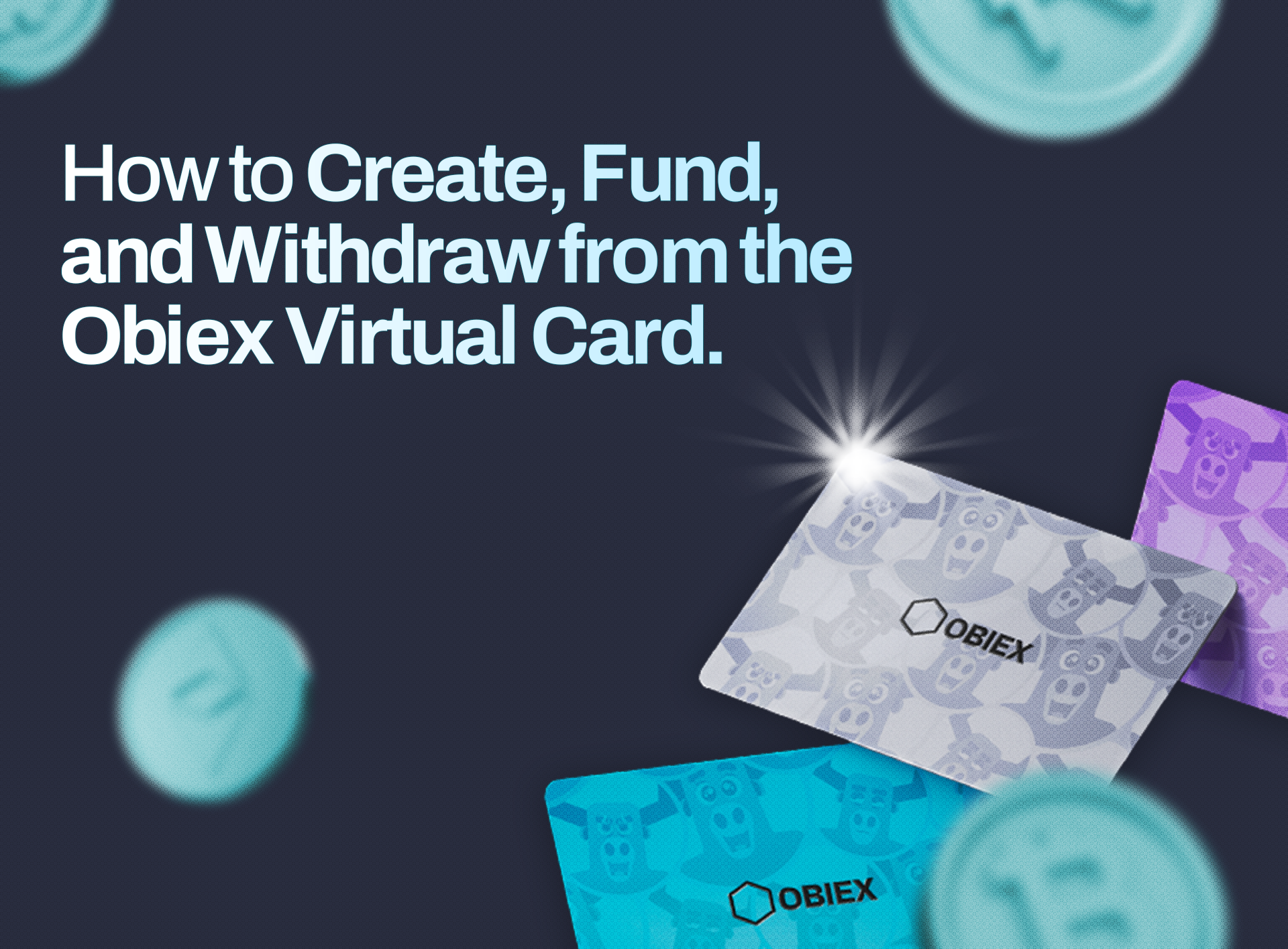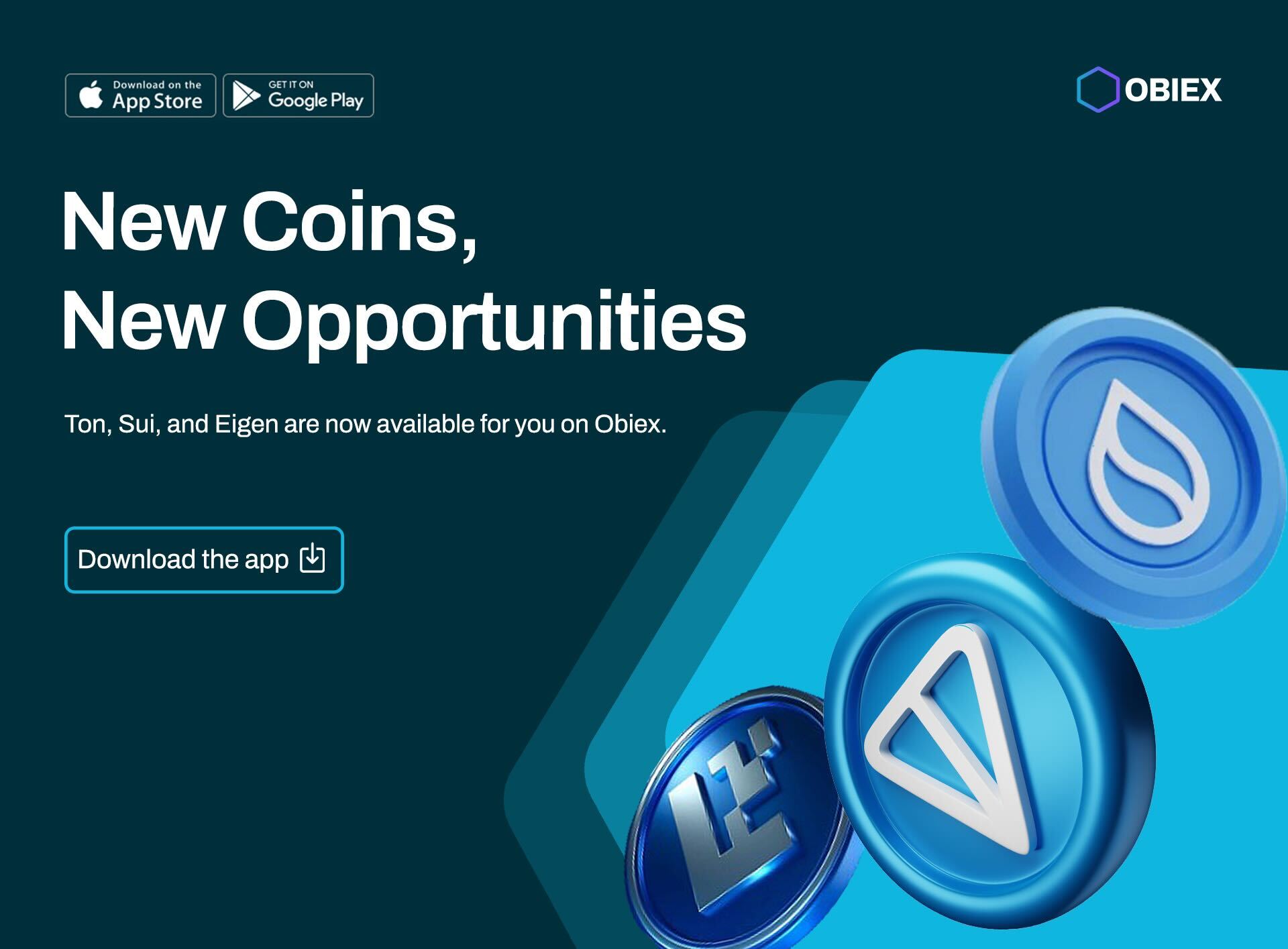Table of Contents
- Request Your Crypto Wallet Account Statement
- Save Crypto Deposit Address as Image and Share
- Save Crypto Wallet Addresses
- Top Up Your Betting Account from Your Crypto Wallet
- Pay for Education Services from Your Crypto Wallet
- Extra: Pay for Electricity from Your Crypto Wallet
At Obiex, we’re committed to making your trading experience convenient, simple and practical.
In addition to providing access to multiple cryptocurrencies, we have extra features you should take advantage of.
Here are five features on Obiex you need to know about and how to use them:
1. Request Your Crypto Wallet Account Statement
This feature provides a comprehensive overview of your cryptocurrency transactions.
It's the perfect tool for tracking your trades, swaps and your cryptocurrency portfolio's performance.
With Obiex, you can request your crypto wallet account statement with ease, and this article explains how step by step:
2. Save Crypto Deposit Address as Image and Share
Sharing your crypto deposit address just got a whole lot simpler! Obiex enables you to save your deposit address as an image, making it easy to share with friends, family, or fellow traders through apps like WhatsApp, Twitter, email, and more.
Here’s a step-by-step guide on how to save your crypto deposit address as an image and share it:
- Log in to your Obiex account using your registered email address and password. If you don’t have one, click here to create one in less than two minutes.
- Select the “Deposit” button on the top left of your screen (for mobile app) or the Top right corner of your screen (for Web).
- Select Bitcoin from the list of crypto assets.
- Select a network deposit address. Obiex supports Bitcoin and BSC(BEP20) deposit networks.
- Select ‘Save as Image’ from the options menu at the bottom of the screen. This will save the image to your downloads folder. Go to your downloads or photo library, select the image and share via the app of your choice.
- Or select “Share Address” from the options menu at the bottom of the screen and choose the app of your choice from the list that pops up to share the crypto address.
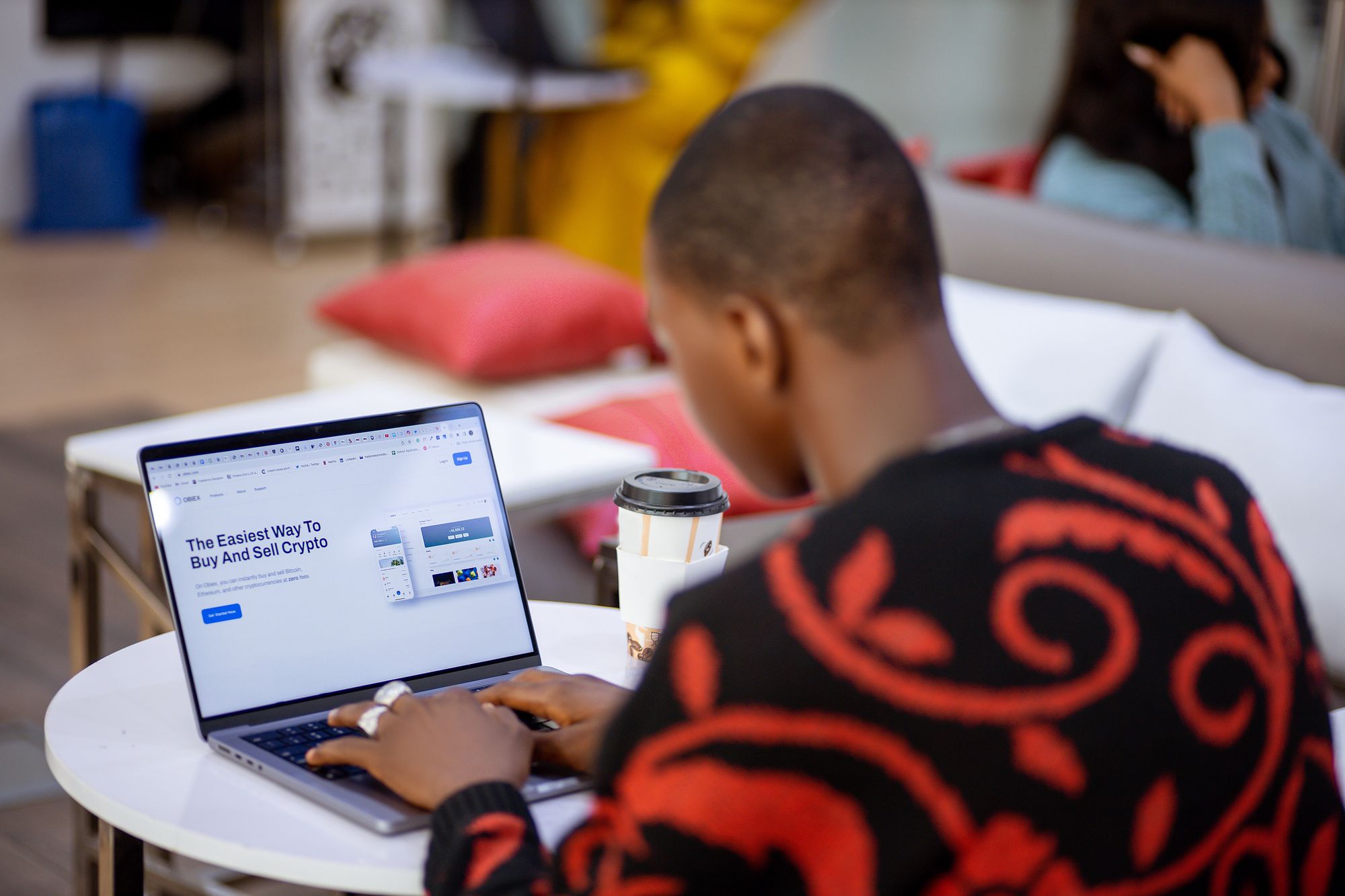
3. Save Crypto Wallet Addresses
Managing multiple wallet addresses can be a hassle, but Obiex has you covered. This feature lets you store your frequently used wallet addresses on your Obiex account for quick and easy access.

4. Top Up Your Betting Account from Your Crypto Wallet
If you're a fan of online betting, you'll appreciate Obiex's feature that allows you to top up your betting account directly from your crypto wallet.
Here’s how to fund your betting account with crypto on Obiex:
- Log into Obiex with your registered account and password. If you don’t have one, click here to create one in less than two minutes.
- Tap the “more” button at the bottom of your screen (for mobile app) or click “utilities” on the left of your screen (for Web).
- Tap on “betting” and choose your betting provider, like Bet9ja, Supabet, Nairabet, Naijabet, Merrybet, or Betway.
- Enter your betting account number.
- Enter the amount you want to fund your betting account with.
- Tap the payment method you want or the wallet you wish to use. You can choose to use NGNX, USDT, BUSD, or USDC.
- Tap confirm, enter your withdrawal PIN and 2FA code and confirm the transaction.
5. Pay for Education Services from Your Crypto Wallet
Education is vital, and Obiex understands the importance of simplifying payment processes. On our mobile and web app, you can buy pins to check your WAEC result, direct entry, UTME mock, or UTME JAMB results using your crypto wallet.
Here’s how to pay for WAEC and JAMB with crypto on Obiex:
- Log into Obiex with your registered account and password. If you don’t have one, click here to create one in less than two minutes.
- Tap the “more” button at the bottom of your screen (for mobile app) or click “utilities” on the left of your screen (for Web).
- Tap on “Education” and choose your service provider (WAEC or JAMB).
- Select the product (e.g. WAEC result checker pin or UTME) you want to pay for. Please note that if you're paying for a JAMB product, you will have to enter your JAMB account number.
- Tap the payment method you want or the wallet you wish to use. You can choose to use NGNX, USDT, BUSD, or USDC.
- Tap confirm, enter your withdrawal PIN and 2FA code and confirm the transaction.
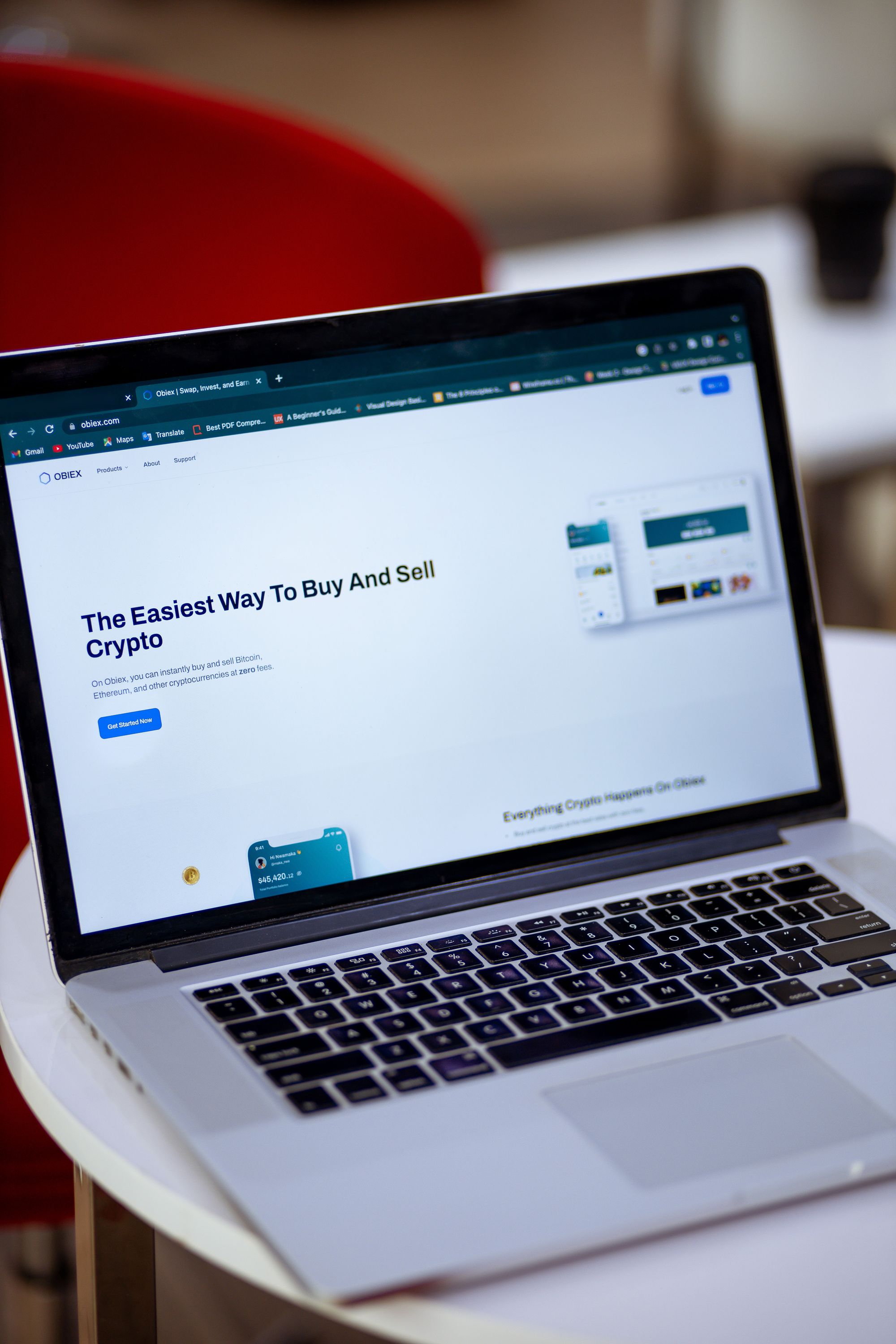
Extra: Pay for Electricity from Your Crypto Wallet
In addition to the fantastic features listed above, you can also pay for electricity services using your cryptocurrency wallet.
Here’s how to pay for electricity with crypto on Obiex
- Log into Obiex with your registered account and password. If you don’t have one, click here to create one in less than two minutes.
- Tap the “more” button at the bottom of your screen (for mobile app) or click “utilities” on the left of your screen (for Web).
- Tap on “buy electricity” and choose your prepaid or postpaid electricity.
- Enter your meter number or the meter number you want to recharge.
- Enter the amount of electricity you want to buy.
- Tap the payment method you want or the wallet you wish to use. You can choose to use NGNX, USDT, BUSD, or USDC.
- Tap confirm, enter your withdrawal PIN and 2FA code and confirm the transaction.
Conclusion
Obiex provides a range of features that make your crypto trading and handling of everyday expenses convenient.
From requesting account statements to sharing deposit addresses as images and simplifying educational and utility payments, Obiex has you covered.
So, don't miss out on the benefits of these features – join Obiex today by creating a free account now!
Disclaimer: This article was written to provide guidance and understanding. It is not an exhaustive article and should not be taken as financial advice. Obiex will not be held liable for your investment decisions.